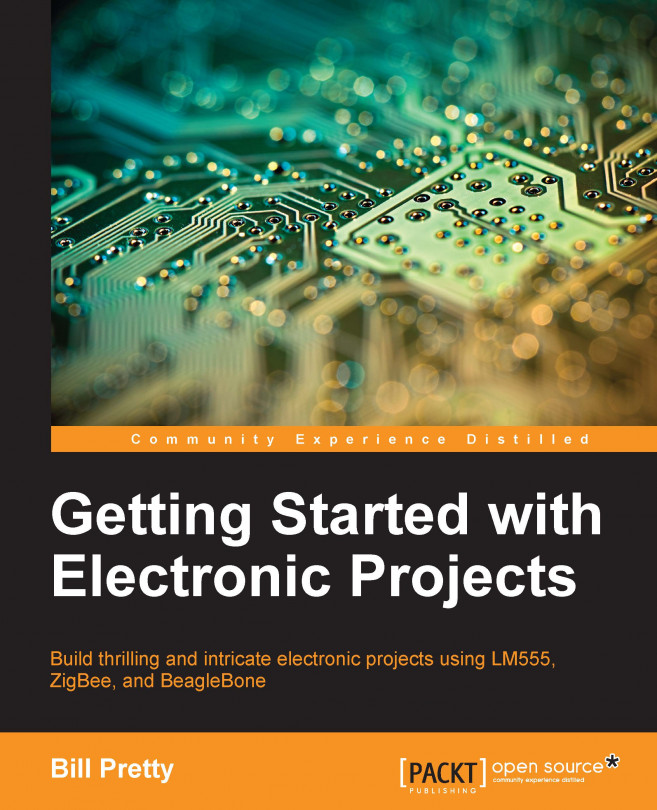The test procedure on the web page is a bit hard to follow, so I have included my own version here. I have not had an opportunity to build and test the fixture, so the following steps are based on my understanding of how the jig is supposed to work:
Make sure that the Device Under Test (DUT) is not connected to the jig.
Choose a proper range, starting from the lowest if you are not sure of the value of the device.
Click on the Measure button and the ZRLC meter will begin its calibration cycle.
Wait until the Connect DUT message appears.
You should see the Over Range message on the display. This is because you haven't connected the unknown device yet.
Now you are ready to make the actual measurement. Connect the DUT and click on Measure again.
At this point, one of these four will happen:
The measurement is correct and you simply read the value from the display.
The measurement is OK but a (u) symbol appears. In this case, switch to the next higher range and start again from...