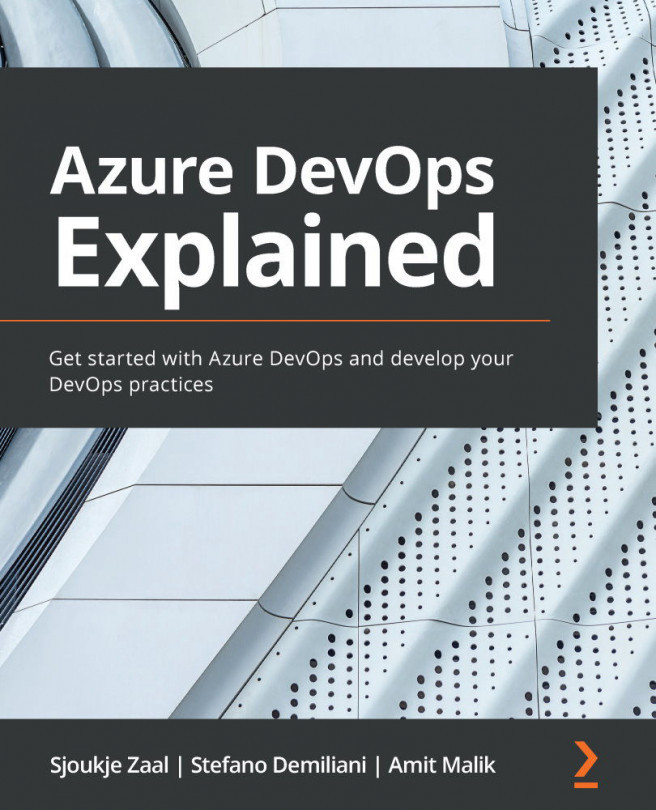Chapter 3: Source Control Management with Azure DevOps
Source control management (SCM) is a vital part of every company that develops software professionally, but also for every developer that wants to have a safe way to store and manage their code.
When working in teams, it's absolutely necessary to have a safe central repository where all your code is stored. It's also necessary to have a system that guarantees that the code is safely shared between developers and that every modification is inspected and merged without raising conflicts.
In this chapter, we'll learn how Azure DevOps can help with managing source code professionally and securely. In this chapter, we'll cover the following topics:
- Understanding source control management
- Branching strategies overview
- Handling source control with Azure DevOps and Repos
- How to work with commits, pushes, and branches
- Working with pull requests
- Handling a pull request
- How to tag...