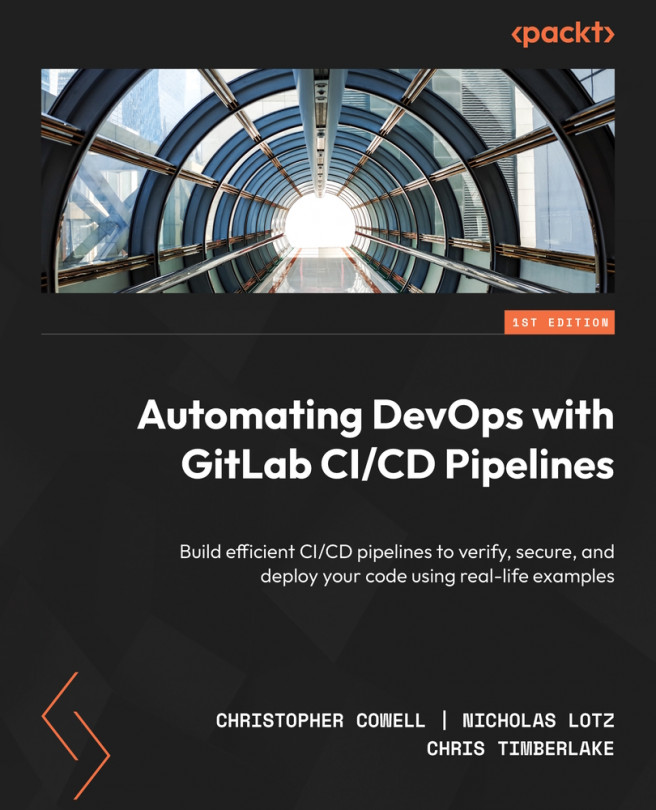Verifying Your Code
For most projects, the first thing a GitLab CI/CD pipeline should do is verify the code. Different projects will rely on different tasks to perform this critical step, but they usually involve some combination of checking the code quality and running automated functional tests. As a prerequisite for certain kinds of verification, some projects will need to build their code first. This chapter focuses on building and then verifying your code.
We’ll first discuss whether building the code is necessary, and if so, how to configure a GitLab CI/CD pipeline to carry out that task. Then, we’ll talk about how to use a pipeline to run GitLab’s built-in code quality scanner. Next, we’ll explain how to run automated functional tests within a pipeline. Then, we’ll cover a fascinating variety of automated testing called fuzz testing, which can find problems that traditional automated functional tests might miss. We’ll touch on GitLab...