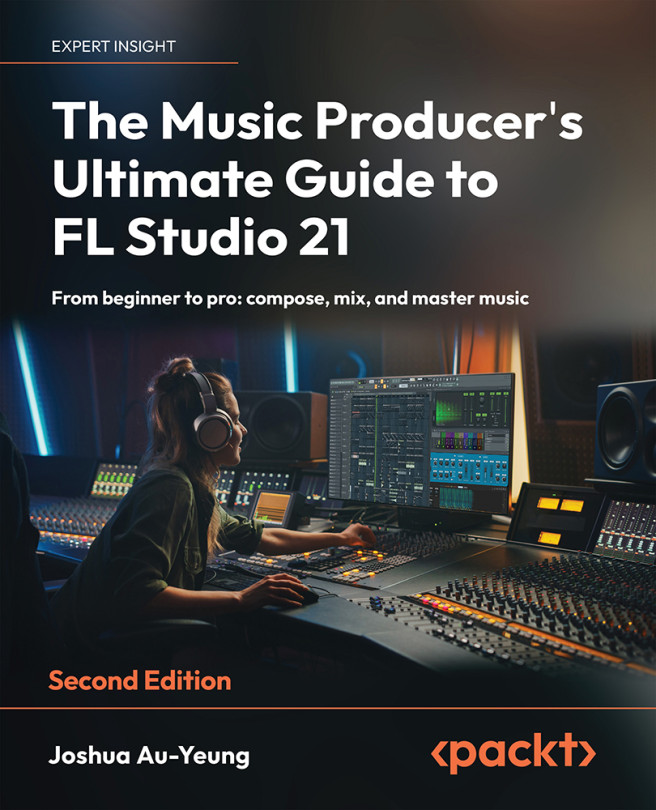Vocoders and Vocal Chops
In this chapter, we’ll learn about special effects that can be applied to vocals. These effects can make your songs distinctive and memorable. We’ll discuss how to create vocal harmonies and how to use vocoders to modulate your vocals with an instrument. Lastly, we’ll look at how to create vocal chops.
In this chapter, we’ll cover the following topics:
- Understanding vocoders
- Understanding MIDI
- Using vocoders
- Using Vocodex
- Creating vocal chops