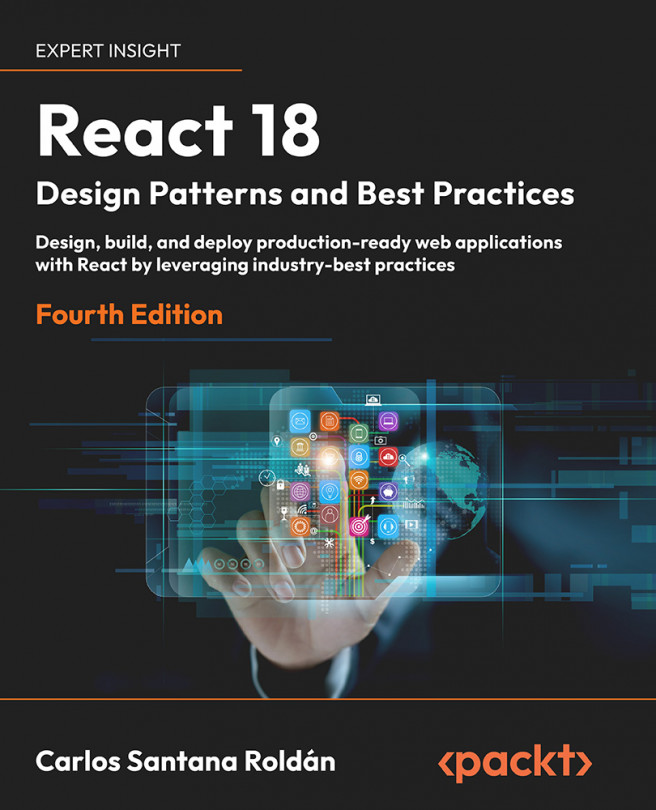Deploying to Production
Now that you have completed your first React application, it is time to learn how to deploy it to the world. For this purpose, we will use the cloud service called DigitalOcean.
In this chapter, you will learn how to deploy your React application using Node.js and nginx on an Ubuntu server from DigitalOcean. In a nutshell, we will cover the following topics:
- Creating a DigitalOcean Droplet and configuring it
- Configuring nginx, PM2, and a domain
- Implementing CircleCI for continuous integration