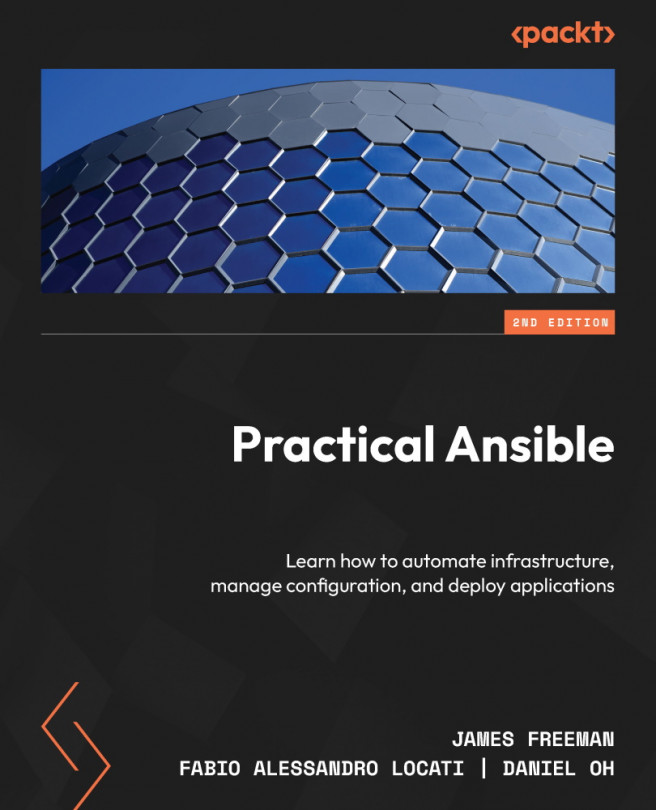Troubleshooting and Testing Strategies
In a similar way to any other kind of code, Ansible code can contain issues and bugs. Ansible tries to make it as safe as possible by checking the task syntax before the task is executed. This check, however, only saves you from a small number of possible types of errors, such as incorrect task parameters, but it will not protect you from others.
It’s also important to remember that, due to its nature, we describe the desired state in Ansible code rather than stating a sequence of steps to obtain the desired state. This difference means that the system is less prone to logical errors.
Nevertheless, a bug in a playbook could mean a potential misconfiguration on all your machines. This should be taken very seriously. It is even more critical when critical parts of the system are changed, such as SSH daemon or sudo configuration, since the risk is you locking yourself out of the system.
There are many ways to prevent or mitigate a...