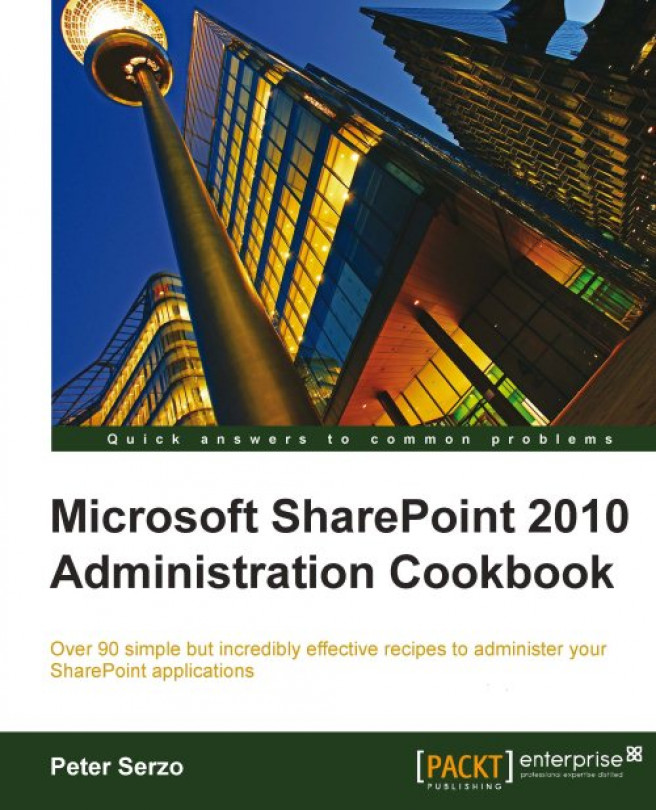Scaling out Search—adding a property database
As we saw in the previous recipe, the index partition is associated with a property database. As your site grows and the items in the index grow, metadata needs become a possible bottleneck.
This information is stored in the property database. If users are performing many metadata searches, then more property databases (either on the same or separate SQL Servers) may need to be added to relieve this congestion. This recipe shows how to achieve this.
Getting ready
You must have farm-level administrative permissions to the Central Administration site.
How to do it...
1. Open the Central Administration and click Application Management.
2. The third section is Service Applications. Under this section, click Manage service applications.
3. Find the Search Service Application option and click on it (this is the name SharePoint assigns by default if not modified when creating the Search Service). The ribbon will light up. Click Manage.
4. Under the Search...