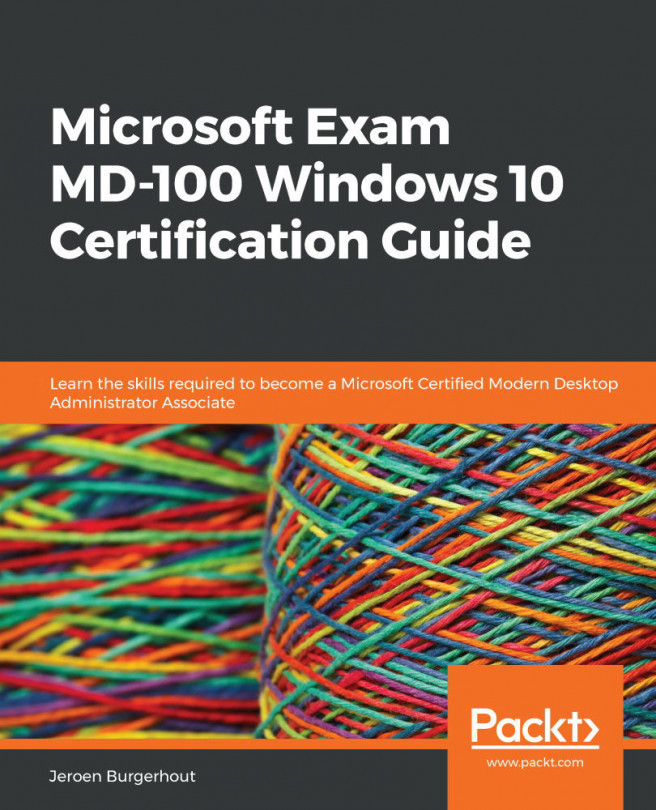Chapter 6: Configuring and Implementing Local Policies
All settings in Windows 10 are stored in the registry. The registry is a database that contains details of all your settings, applications, device drivers, and many more. Without the registry, Windows will not work.
This chapter will introduce how to configure devices by using local policies, configure the local registry, and troubleshoot group policies in Windows 10. Group policy is a centrally managed technology that is designed to manage and control Windows 10 devices. The local group policy is the local implementation of these policies, and you need to know how you can configure local settings on a computer using these policies.
The following topics will be covered in this chapter:
- Configuring the local registry
- Configuring local policies
- Implementing account policies
- Troubleshooting group policies
This chapter will provide you with the skills to configure local policies and understand the registry...