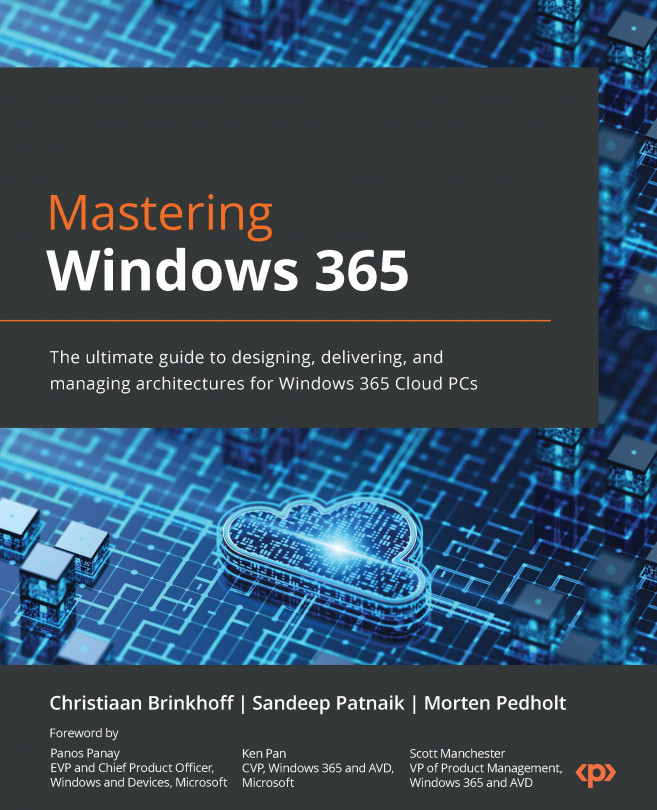Client modernization partners – Motorola/Lenovo
Microsoft and Motorola partnered to deliver a new unique Windows 365 Cloud PC streaming experience to their new Lenovo ThinkPhone. This new phone includes a new experience that allows you to directly connect to your Cloud PCs from the Android UI using a USB-C-to-HDMI cable.
Plugging in the cable unlocks the new Cloud PC UI integration and the user is asked to select the Cloud PC to connect to.
If the user has multiple Cloud PCs, all of them will be shown.
The credentials will automatically come from the Azure AD account registered on the phone.

Figure 8.48 – Motorola ThinkPhone – Windows 365
Once you are connected to your Cloud PC, you can also favorite it by hitting the toggle to start the Cloud PC session automatically the next time you plug in the USB-C-to-HDMI cable.
This makes it very convenient for frontline or hotdesking workers as it allows them to use a docking station...