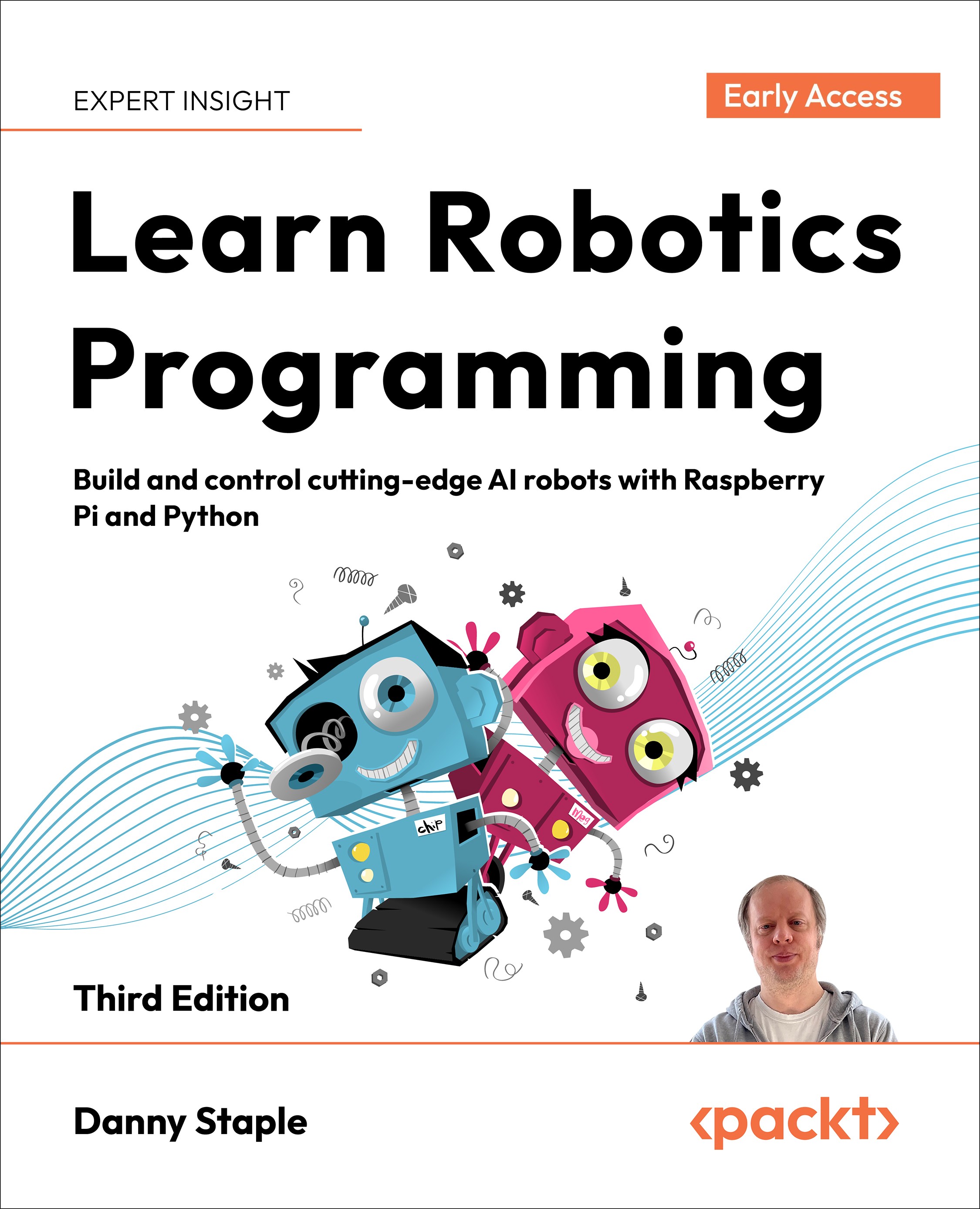Configuring Raspberry Pi OS
Now that we are connected, let's update the Raspberry Pi software and learn more about its commands while doing so. The following section assumes you are now logged into your Raspberry Pi.
Updating the software on your Raspberry Pi
Before we proceed to the further program and customize it, you should ensure your Raspberry Pi has up-to-date software. Note that for this to work, the Wi-Fi your Raspberry Pi is connected to should be able to reach the internet.
Apt is the Advanced Package Tool. It’s used to install, update, and manage software on Raspberry Pi OS and other Linux operating systems.
Start the update by typing sudo apt update -y && sudo apt upgrade -y. You should see something similar to the following:
Hit:1 http://raspbian.raspberrypi.com/raspbian bookworm InRelease
Get:2 http://archive.raspberrypi.com/debian bookworm InRelease [23.6 kB]
.
.
.
Reading package lists... Done
Building dependency tree... Done
Reading state information...