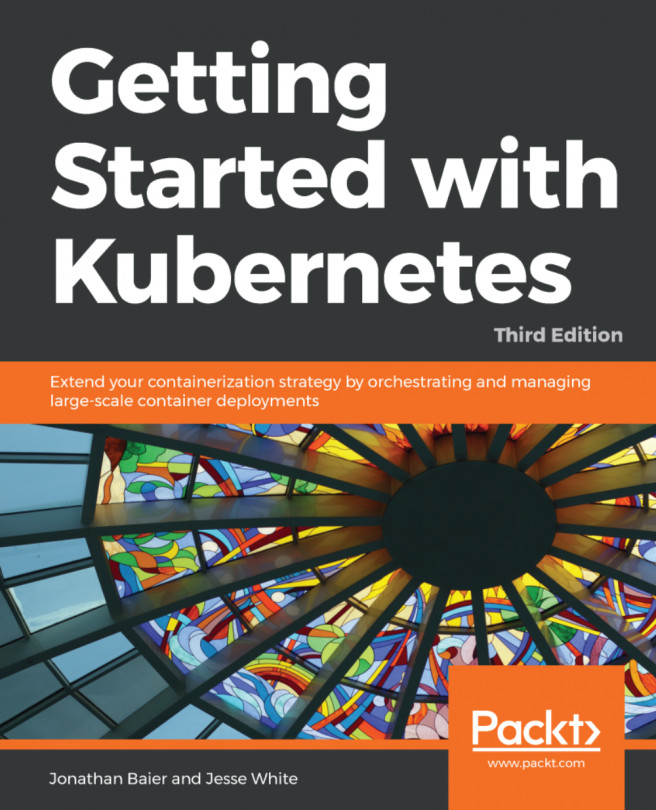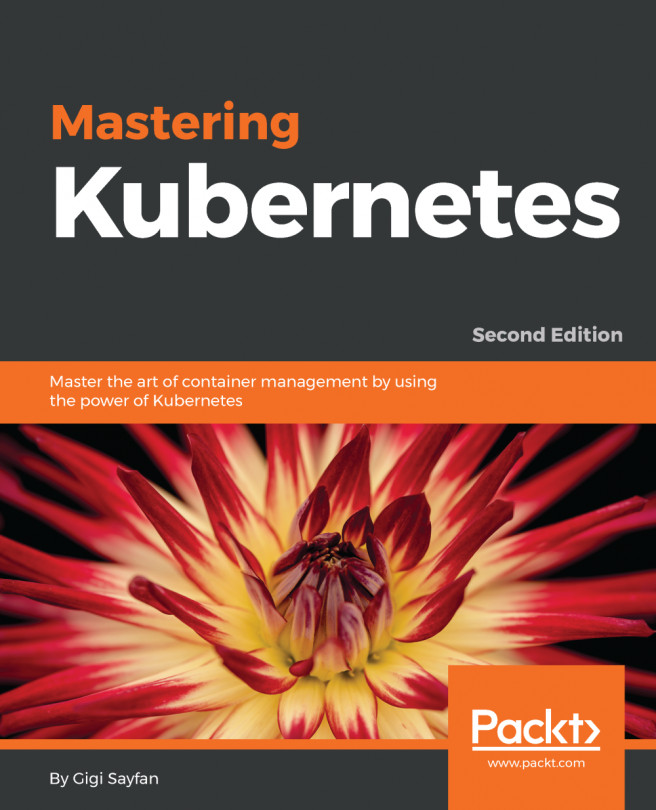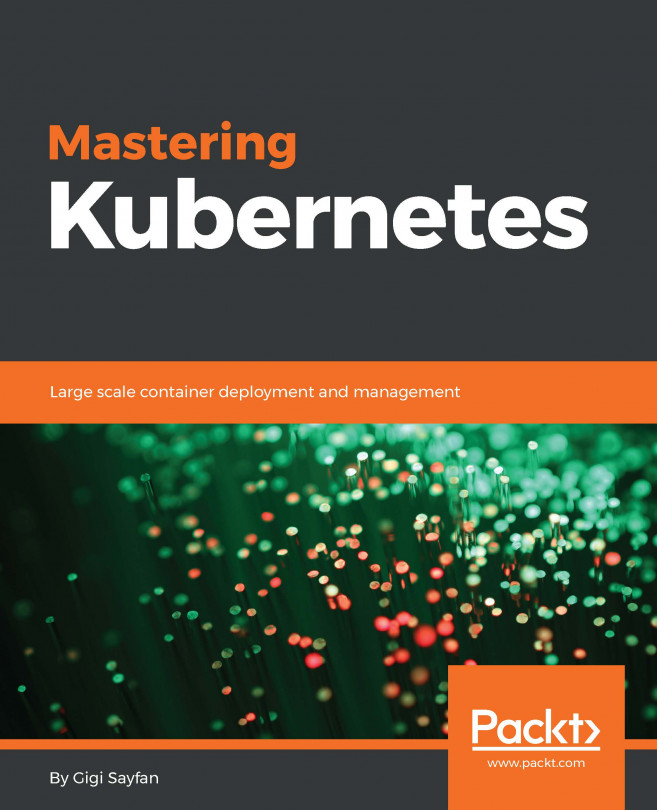In order to move quickly through this chapter, you should make sure that you have a GitHub account set up, with SSH key and account details configured correctly. Why is this important, you may ask? Well, to get involved with the CNCF, and the Linux or Apache Foundations, you'll need a way to browse, consume, and contribute to code. Git is the underlying tool and process that's used to participate, so we'll make sure here that our toolset is correctly set up before proceeding to the higher level topics.
You can sign up for GitHub and once you've added the account, you can review the help area in the GitHub Guides section of the website at https://guides.github.com/. For our purposes in this chapter, you'll need to set up an SSH key in order to start cloning, signing, and committing code.
If you're on Windows, you'll need to use Git Bash, or something similar, to generate a key. You can download Git Bash from https://gitforwindows.org/.
Install the software first, and then...