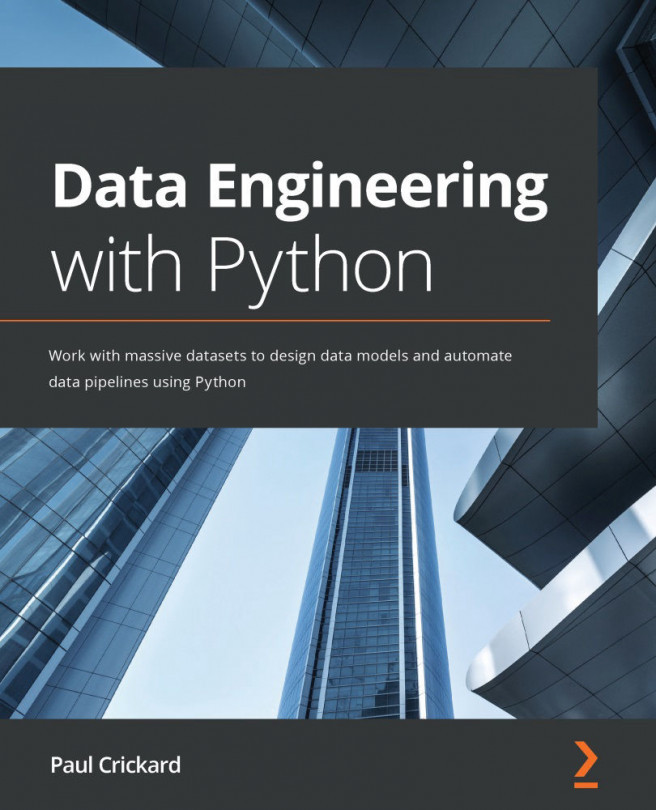Chapter 12: Building a Kafka Cluster
In this chapter, you will move beyond batch processing – running queries on a complete set of data – and learn about the tools used in stream processing. In stream processing, the data may be infinite and incomplete at the time of a query. One of the leading tools in handling streaming data is Apache Kafka. Kafka is a tool that allows you to send data in real time to topics. These topics can be read by consumers who process the data. This chapter will teach you how to build a three-node Apache Kafka cluster. You will also learn how to create and send messages (produce) and read data from topics (consume).
In this chapter, we're going to cover the following main topics:
- Creating ZooKeeper and Kafka clusters
- Testing the Kafka cluster