When comparing two programming languages, there are bound to be structural and grammatical differences. The good news is that both Python and JavaScript are very human-readable languages, so the context switch from Python to JavaScript and Node.js shouldn't be too taxing.
Style is a good question, though: tabs or spaces? Semicolons or not? Many stylistic questions that arise when writing in any programming languages have been answered by the dicta contained within Python's PEP-8 style guide. While JavaScript doesn't have an official style guide, don't worry—it's not the Wild West out there.
Before we can write JavaScript, we must know what it is to be able to read it and understand it. All programming languages vary from one to another, and using your Python knowledge to learn a new language will require a bit of reframing of...
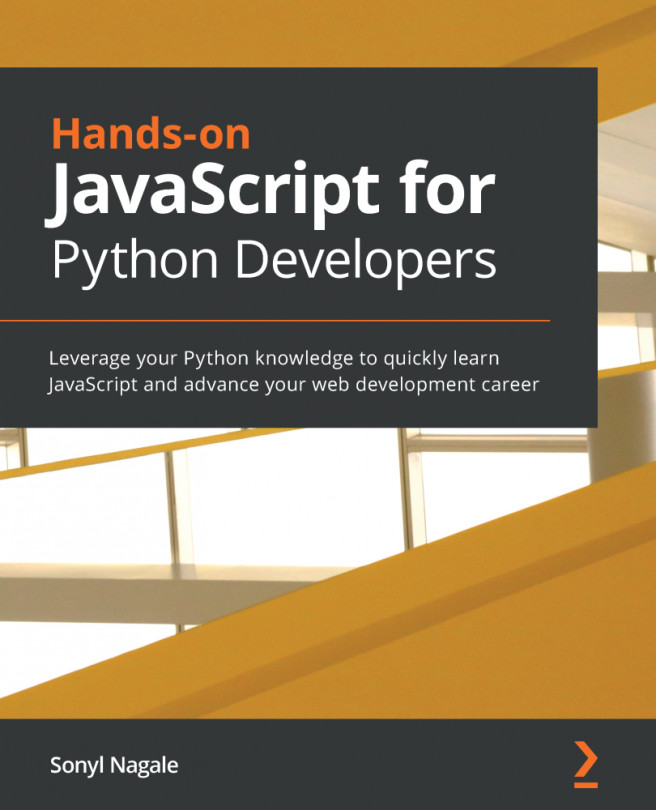

Just like with any other programming language, JavaScript has grammar rules that are to be followed in order for the computer to understand what our code is trying to tell it. These rules are fairly straightforward and range from capitalizing and punctuating your code, which enhances the readability, to using specific structures within your code and avoiding common words that can confuse meaning. The rules of JavaScript syntax are fairly simple and straightforward; they include the following: