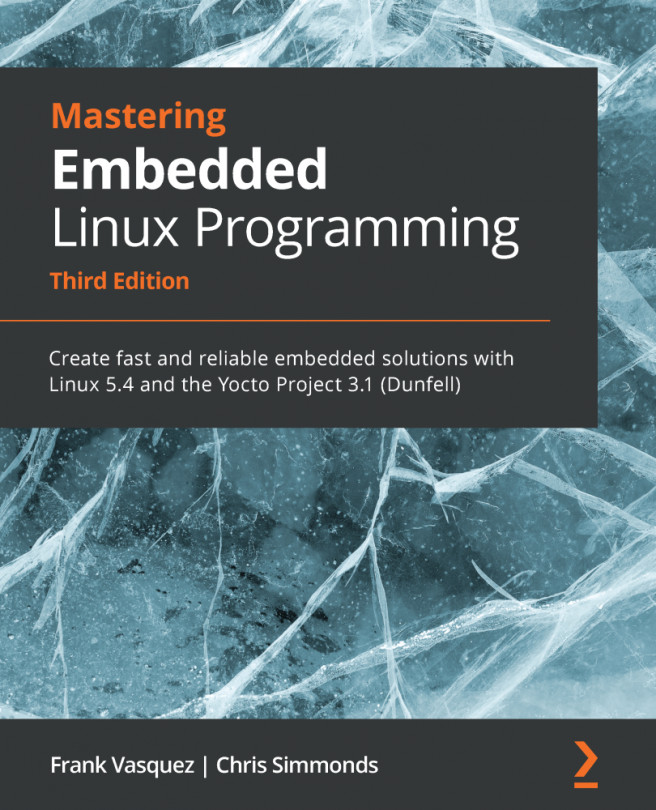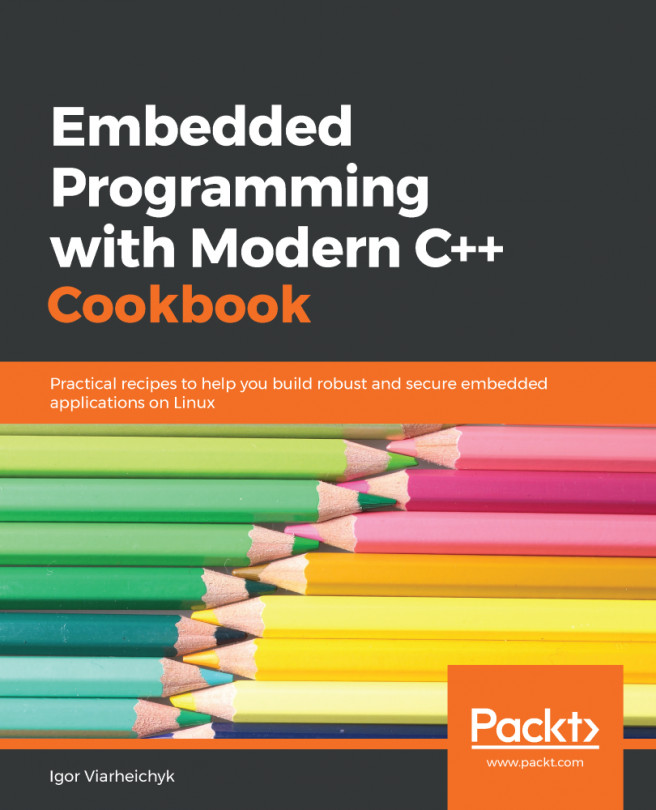Chapter 3: All about Bootloaders
The bootloader is the second element of embedded Linux. It is the part that starts the system and loads the operating system kernel. In this chapter, we will look at the role of the bootloader and, in particular, how it passes control from itself to the kernel using a data structure called a device tree, also known as a flattened device tree or FDT. I will cover the basics of device trees, as this will help you follow the connections described in a device tree and relate it to real hardware.
I will look at the popular open source bootloader known as U-Boot and show you how to use it to boot a target device, as well as how to customize it so that it can run on a new device by using the BeagleBone Black as an example.
In this chapter, we will cover the following topics:
- What does a bootloader do?
- The boot sequence
- Moving from the bootloader to a kernel
- Introducing device trees
- U-Boot
Let's get started!