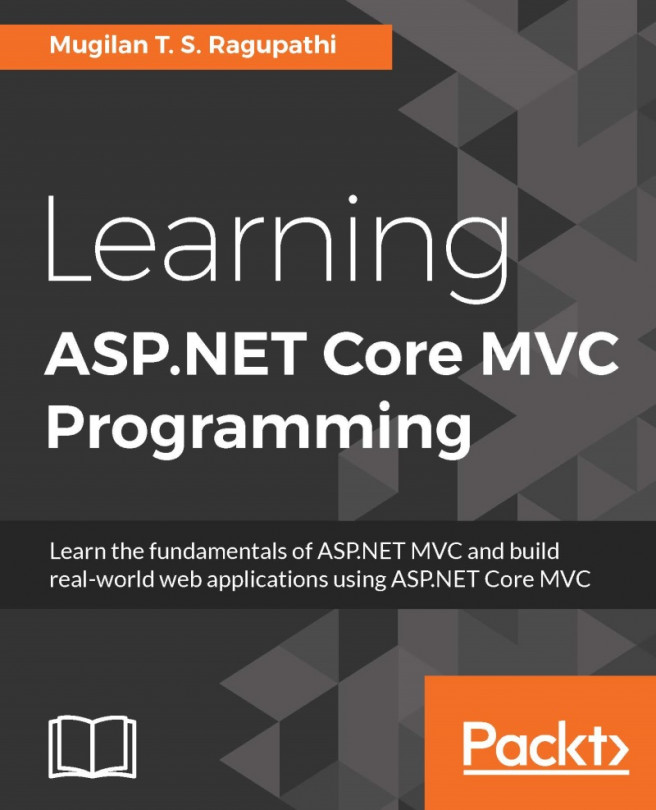Routing is one of the important concepts in the ASP.NET MVC application as it takes care of incoming requests and maps them to the appropriate controller's actions.
In this chapter, we are going to learn about the following topics:
Using the
MapRoutemethod to configure routingDifferent types of routing with examples—convention and attribute-based
Using HTTP verbs in attribute-based routing
We briefly discussed routing in Chapter 3 , Controllers. In this chapter, we are going to discuss routing along with several options available to customize it in ASP.NET Core.