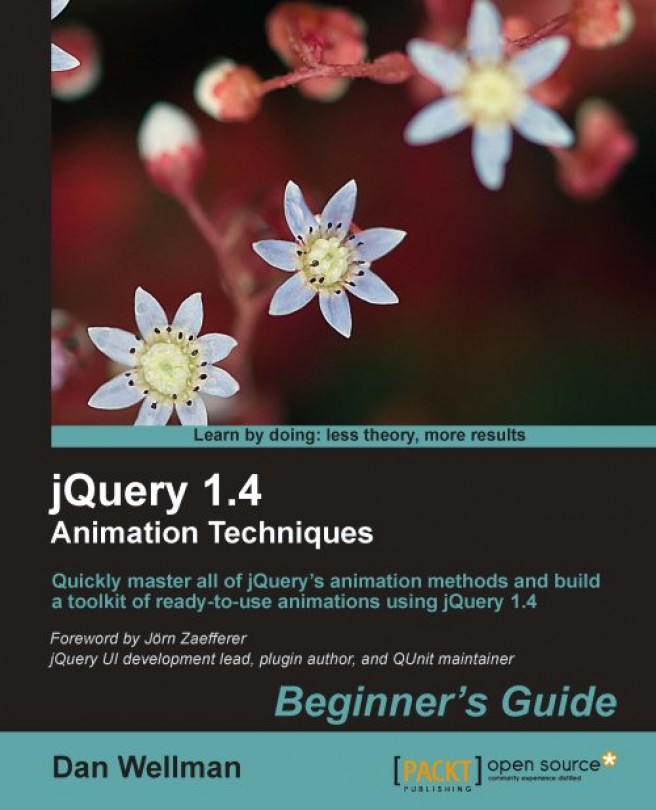Some of the jQuery UI effects can also be used in conjunction with jQuery's show(), hide(), and toggle() methods when showing or hiding logic is required. In fact, some of the effects are better suited to this method of execution.
The blind effect is the perfect example of an effect that is usually best used with show/hide logic as opposed to the standard effect API. Although the blind effect will work with the standard effect API, what will happen is that the effect will run according to its default mode, but then the element will be put back into its original state. This is true for all effects that have a mode configuration option.
The blind effect has the following configuration options: