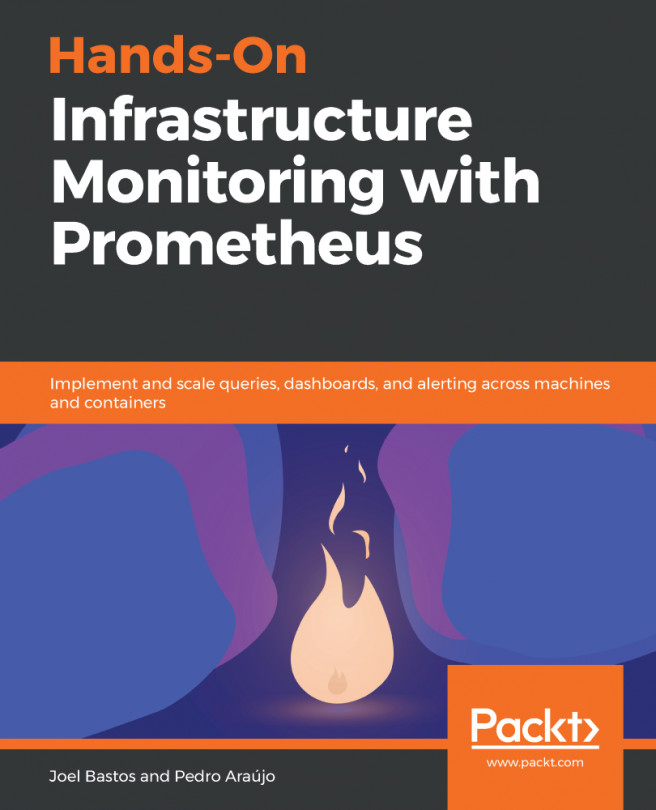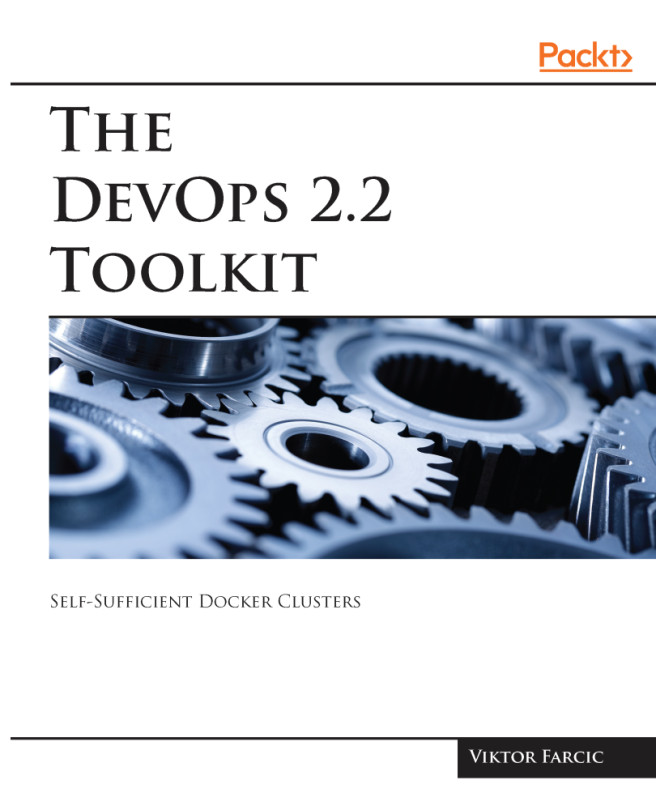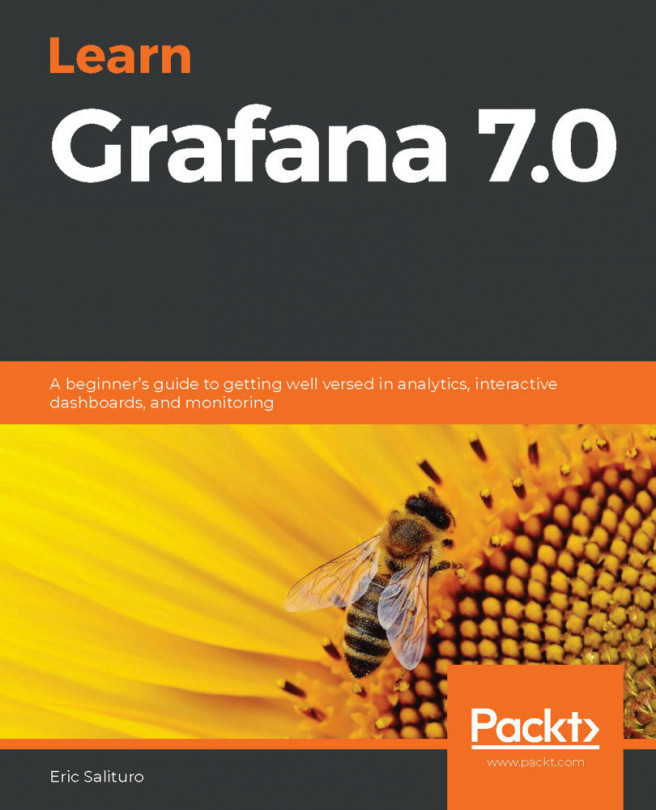Joel Bastos is an open source supporter and contributor, with a background in infrastructure security and automation. He is always striving for the standardization of processes, code maintainability, and code reusability. He has defined, led, and implemented critical, highly available, and fault-tolerant enterprise and web-scale infrastructures in several organizations, with Prometheus as the cornerstone. He has worked at two unicorn companies in Portugal and at one of the largest transaction-oriented gaming companies in the world. Previously, he has supported several governmental entities with projects such as the Public Key Infrastructure for the Portuguese citizen card. You can find his blogs at kintoandar and on Twitter with the handle @kintoandar.