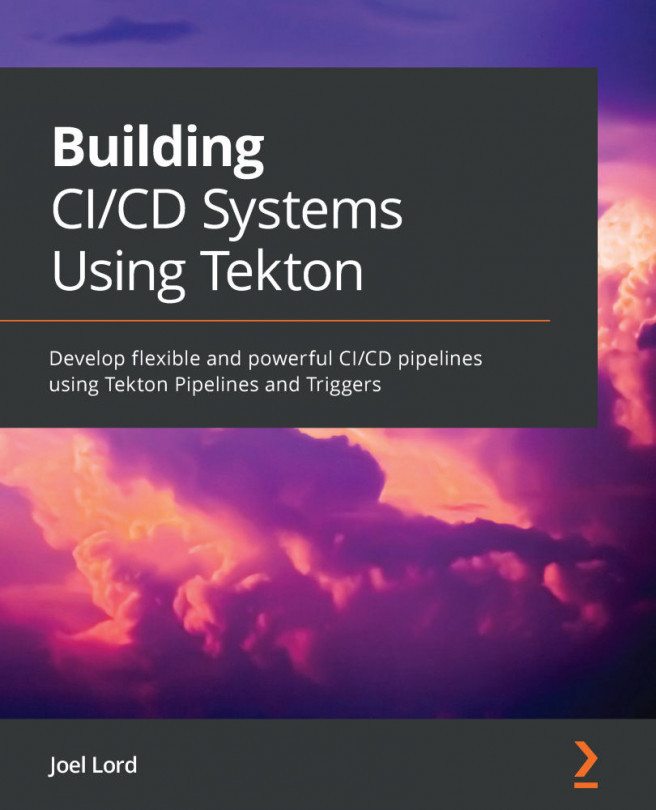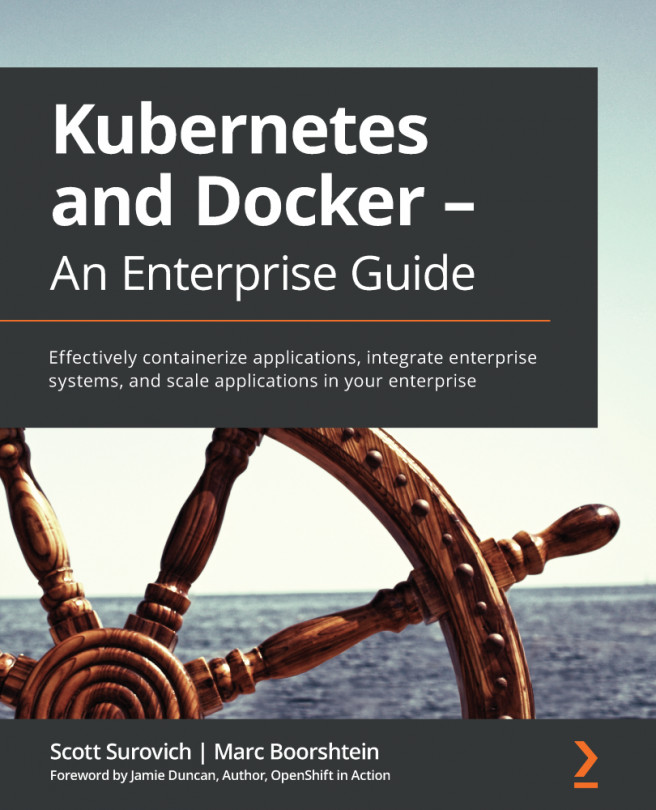Installing a container runtime and setting up a registry
In some of the examples in this book, and to install minikube later, you will need to pick a runtime to run containers. There are many different options available to you. In this section, we will focus on the most popular choice, which is Docker.
The specific usage of containers is outside the scope of this book, but you can find more information about containers in a presentation by yours truly at http://ezurl.to/containers.
Docker
Docker, from the eponymous company, is the most popular option out there. This is especially true if you are using a Windows or macOS operating system. To run containers, you technically have to use a Linux operating system. Docker will take care of creating a virtual machine (VM) and will run the containers in there.
You can install Docker by visiting their Getting Started with Docker page at https://docker.com/get-started. From there, you can download the executable for your operating...