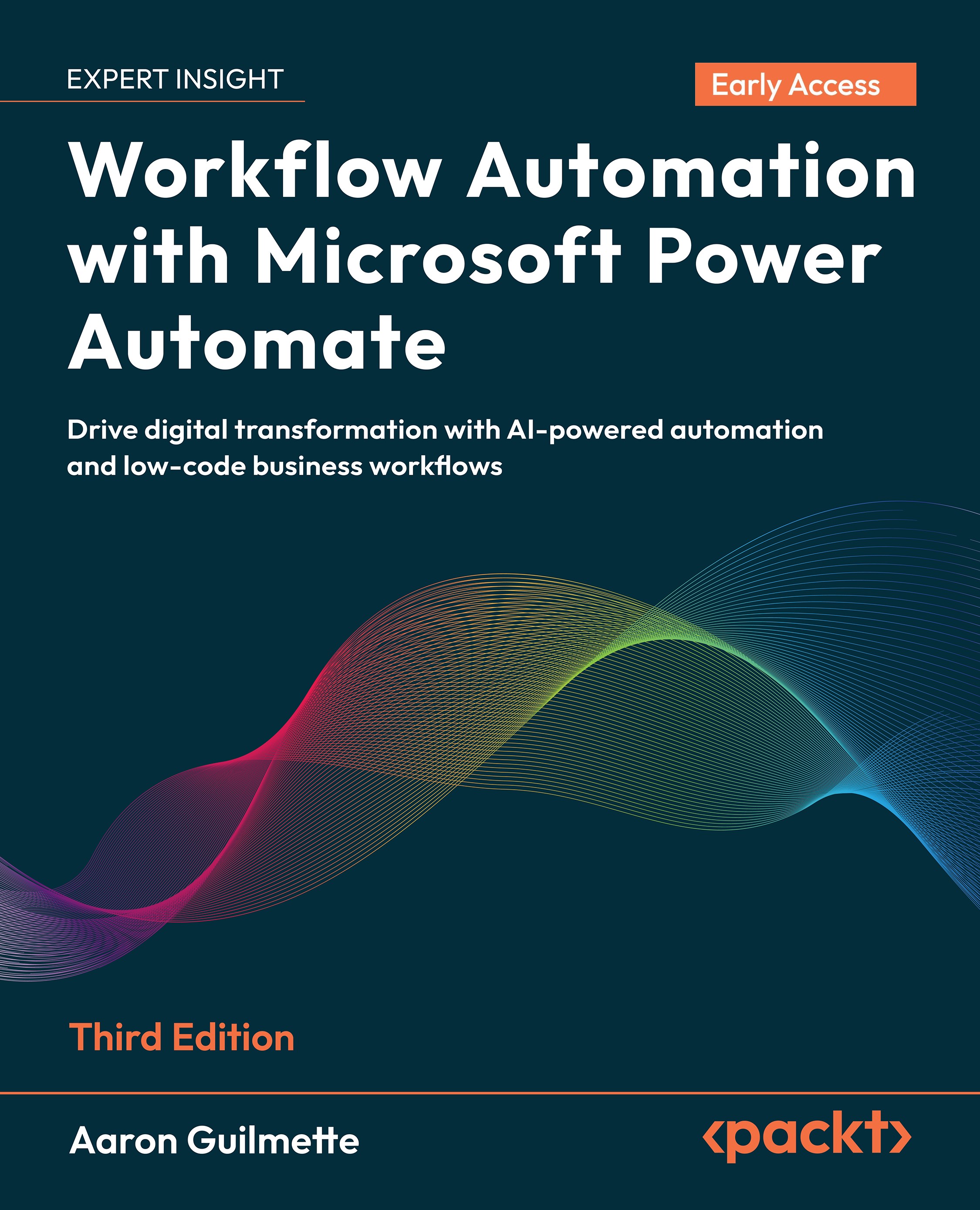Configuring prerequisites
With the desktop software installed, it's time to get rolling on this specific chapter's prerequisites.
Configuring a Power Automate machine group
In addition to the data gateway, Power Automate can also use machines and machine groups. Machines and machine groups are a way to pool multiple machines (or bots) together so that your desktop flows can run more reliably and scale better.A machine group is a logical grouping of individual machines (physical computers or virtual machines) that are registered to Power Automate. Desktop flows assigned to a machine group are queued, and when one of the machines in the group is free, it picks up the next job. This approach helps distribute the load, avoid bottlenecks, and improve throughput for unattended automation.To set up a basic machine, follow these steps:
- Navigate to the Power Automate maker web portal (https://make.powerautomate.com) and select...