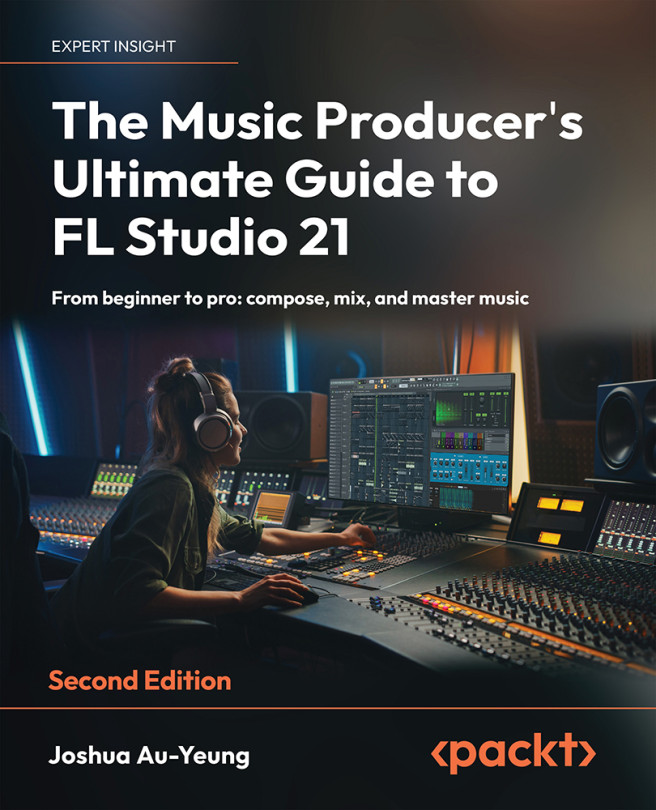Sound Design and Audio Envelopes
In this chapter, you’ll learn the foundations of how sound works. We’ll learn what it is, how it’s manipulated, and how instruments create sounds. We’ll also discuss how to adjust the audio envelope of any sound sample. Once you understand how sound is created, you’ll be able to quickly learn about instrument plugins and have a basic idea of how they work.
In this chapter, we’ll explore the following topics:
- What is sound?
- What causes a note pitch?
- How do instruments create sound with different pitches?
- Why do different instruments playing the same pitch sound different?
- Manipulating audio sample envelopes
- Using Mod X and Mod Y for automation (using an automation clip in multiple places)