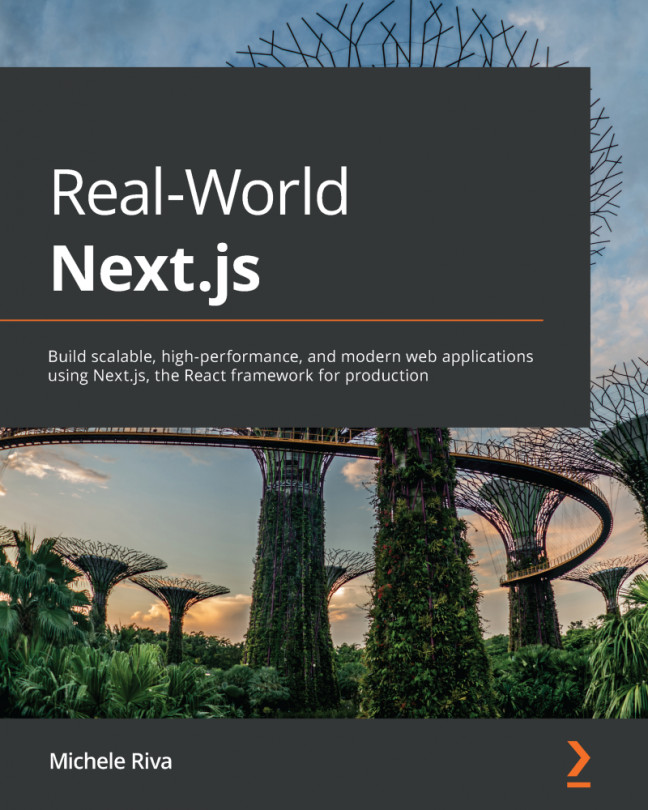Chapter 7: Using UI Frameworks
In the previous chapter, we saw how Next.js can improve our productivity by giving us many valid alternatives for writing CSS without the need to install and configure many different external packages.
Still, there are cases where we may want to use pre-built UI libraries to take advantage of their components, themes, and built-in features so that we don't have to build them from scratch and to take advantage of a vast community that can help us when any problem occurs.
In this chapter, we will discover some modern UI libraries and learn how to integrate them properly in any Next.js application. We will look at the following in detail:
- What UI libraries are and why we might need them
- How to integrate Chakra UI
- How to integrate TailwindCSS
- How to use Headless UI components
By the end of the chapter, you will be able to integrate any UI library by following the tips and principles that we'll see in the following...