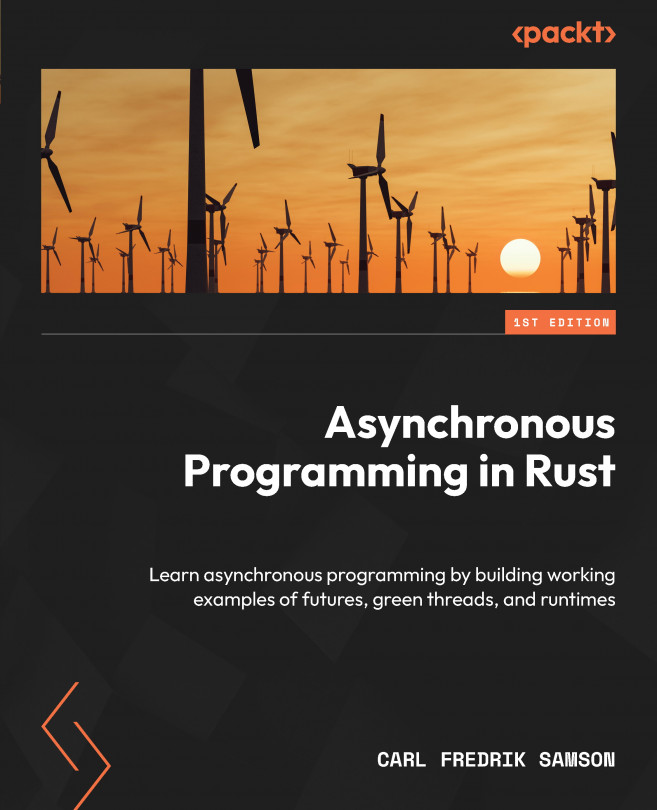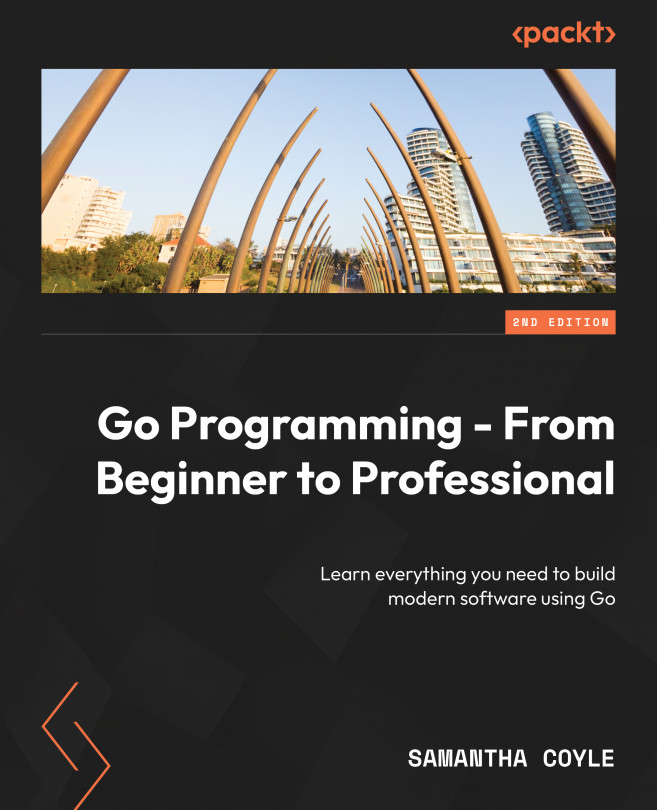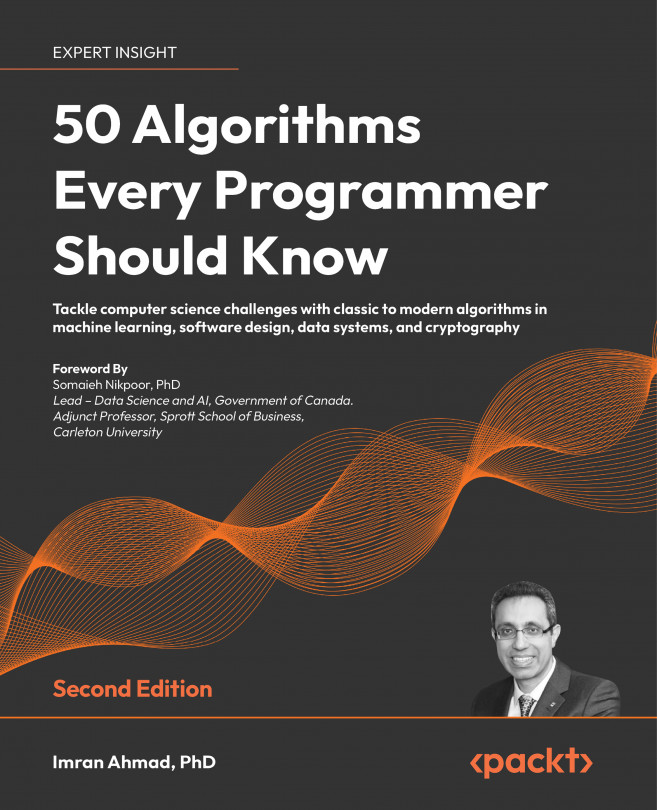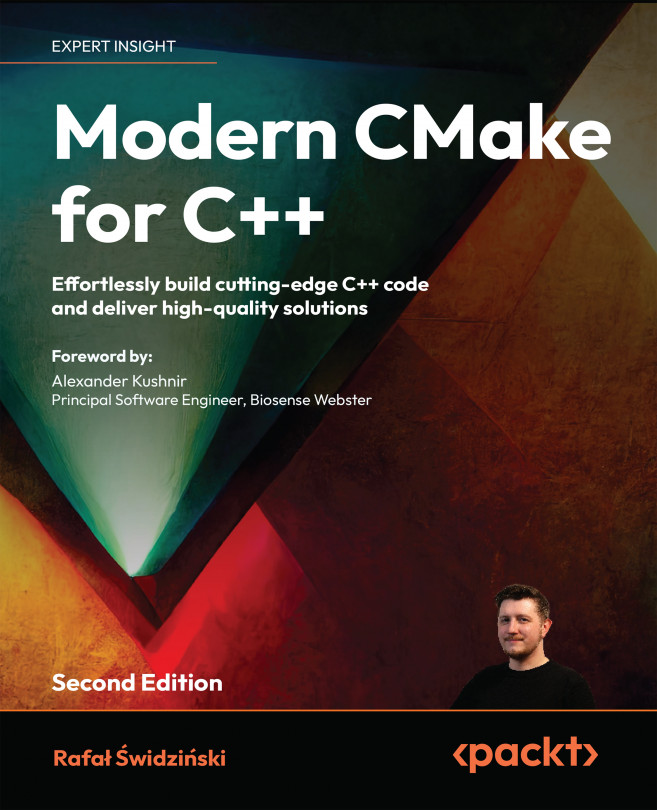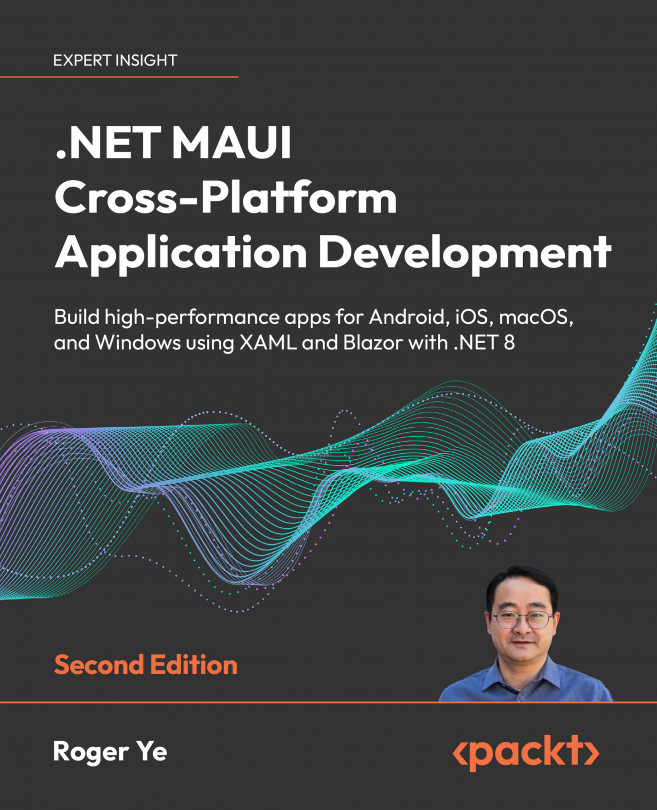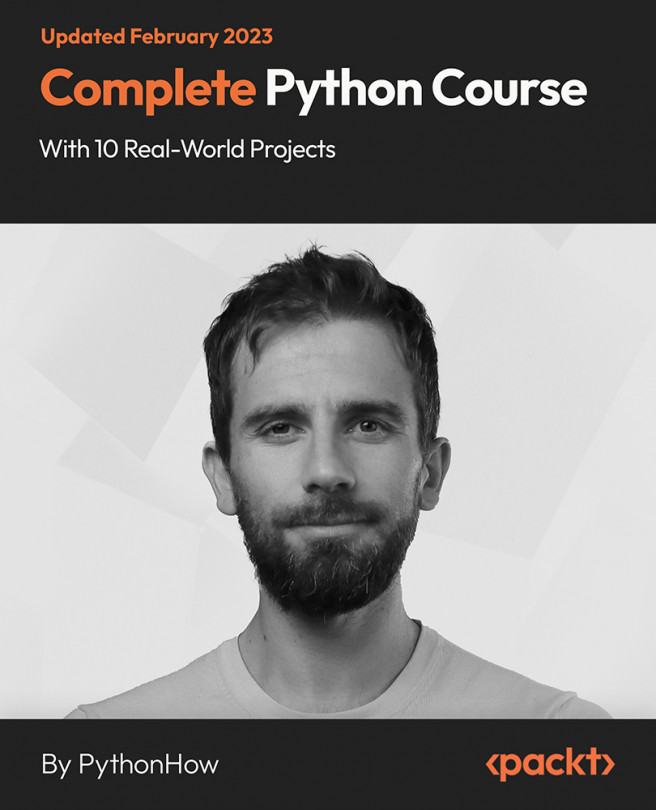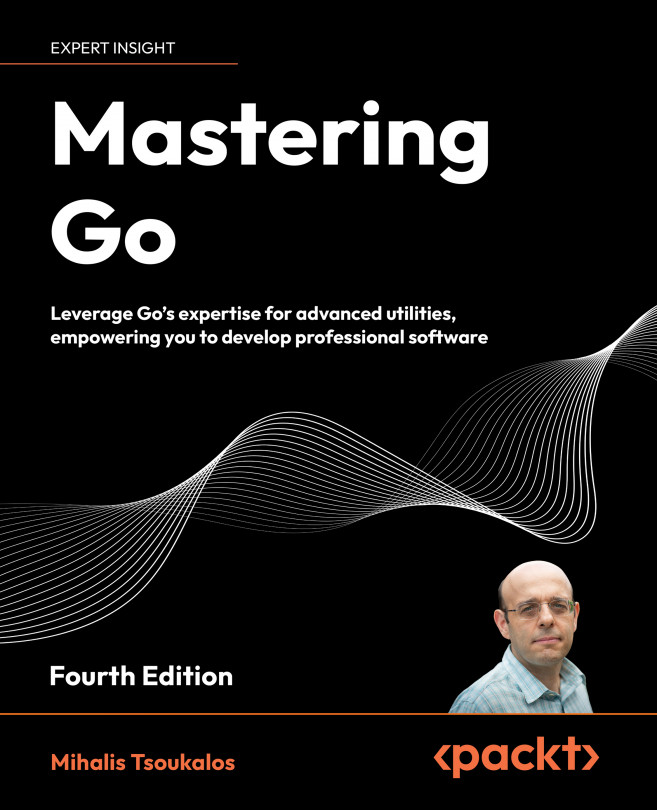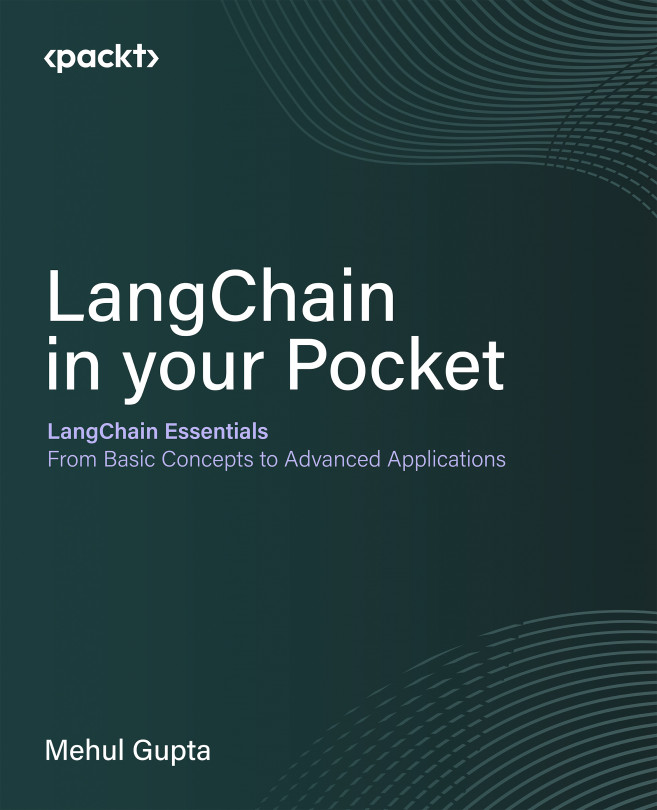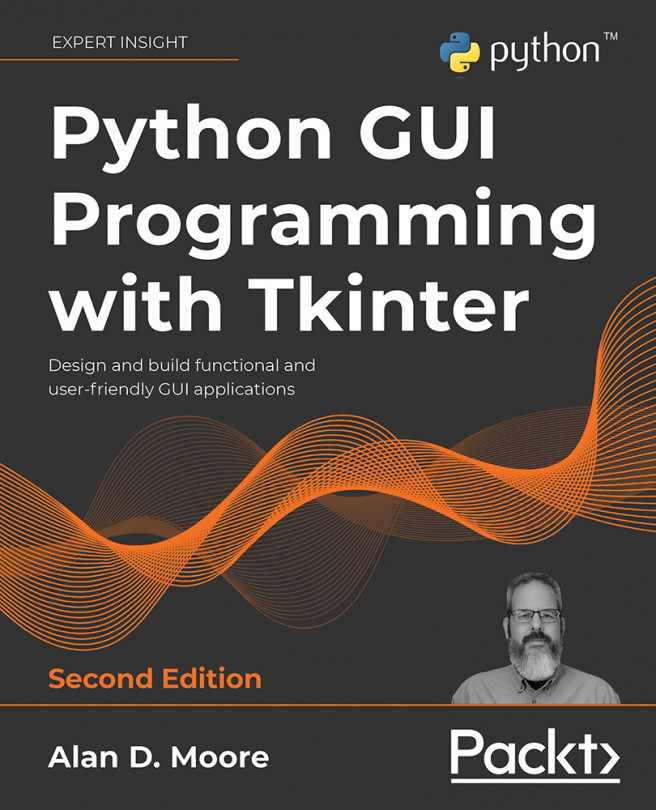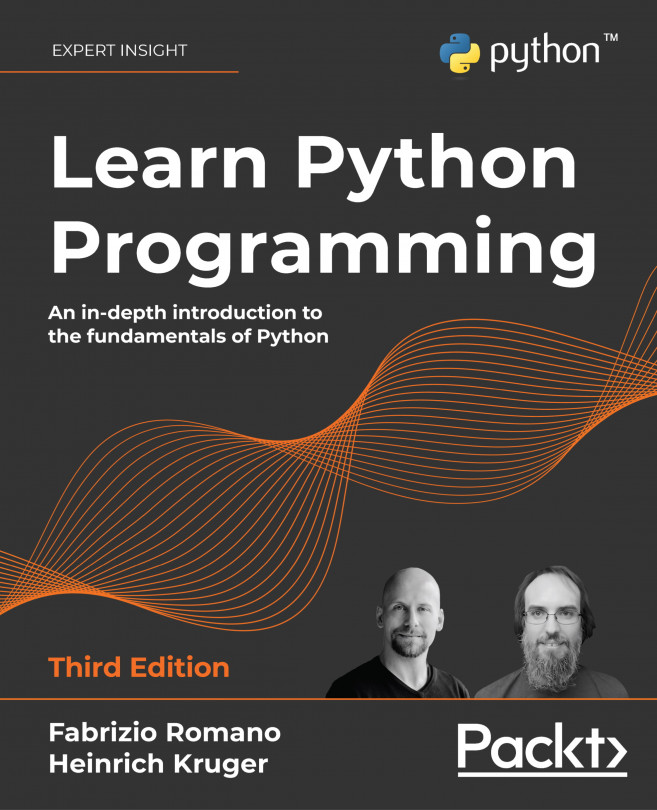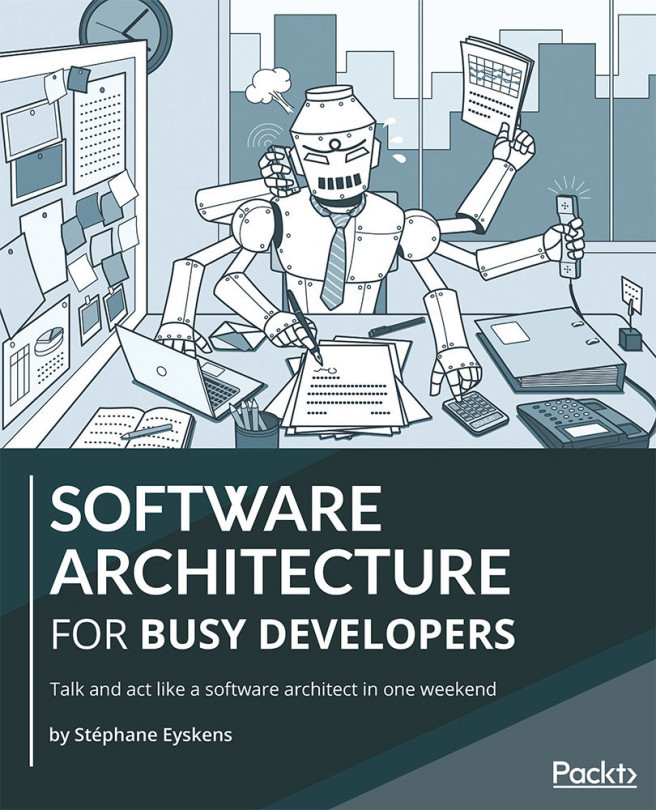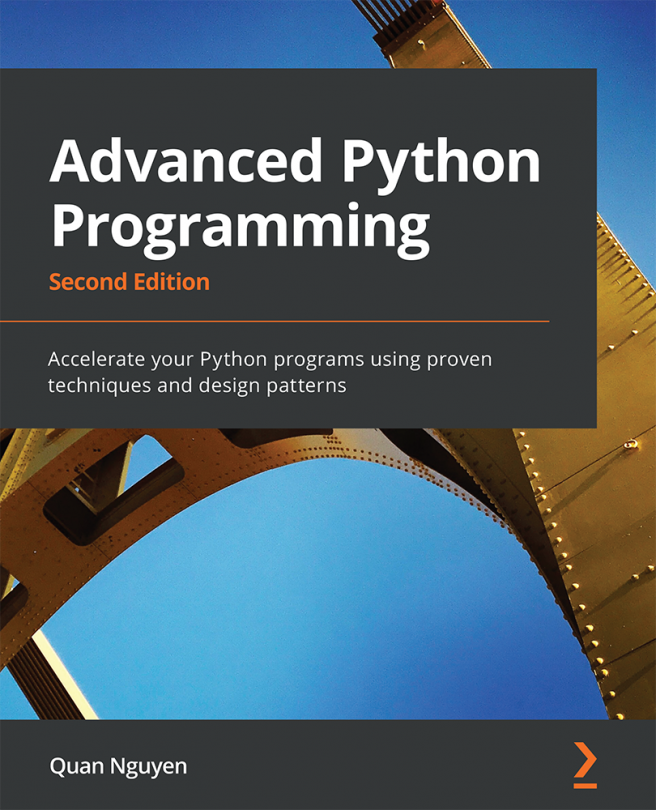Key benefits
-
Dive into over 50 hours of comprehensive Python content
-
Perfect for developers, data scientists, and game creators
-
Build dynamic web applications with Django and games harnessing Pygame
Description
Join us on an immersive Python programming journey, spanning over 50 hours of learning. Whether you're a novice or experienced, this course equips you with vital Python skills for careers and projects.
Starting from the basics, grasp Python's core principles and proficiency in real-world functions. As Python's popularity grows, this course readies you for the rising demand for Python developers. You'll practice hand-on examples using Python's interpreter and Visual Studio Code with Code Runner to solidify your skills.
With a focus on Data Science and Machine Learning, you'll master essential packages such as NumPy, Pandas, Matplotlib, and Scikit-learn, using the versatile Jupyter Notebook. The course extensively covers Python's fundamental aspects, spanning variables, lists, dictionaries, and venturing into advanced topics like classes, loops, modules, and creating virtual environments. The goal is to provide you with a solid Python foundation. You'll also gain insight into functional and object-oriented Python programming, making you a versatile coder.
The course is thoughtfully structured, explaining not just "how" but also "why" we use specific methods and best practices. By course end, you'll harness Python's full potential for web and mobile app development, data science, machine learning, and game creation.
What you will learn
Grasp concepts such as data types, loops, and conditional statements to build a robust coding foundation
Understand OOP principles like inheritance, encapsulation, and polymorphism for streamlined code
Manipulate files, directories, and efficiently manage external modules through Python
Master real-world datasets with NumPy, Pandas, Matplotlib and more
Ensure code reliability through Python's error handling and master the nuances of PIP and virtual project isolation
 United States
United States
 United Kingdom
United Kingdom
 India
India
 Germany
Germany
 France
France
 Canada
Canada
 Russia
Russia
 Spain
Spain
 Brazil
Brazil
 Australia
Australia
 Argentina
Argentina
 Austria
Austria
 Belgium
Belgium
 Bulgaria
Bulgaria
 Chile
Chile
 Colombia
Colombia
 Cyprus
Cyprus
 Czechia
Czechia
 Denmark
Denmark
 Ecuador
Ecuador
 Egypt
Egypt
 Estonia
Estonia
 Finland
Finland
 Greece
Greece
 Hungary
Hungary
 Indonesia
Indonesia
 Ireland
Ireland
 Italy
Italy
 Japan
Japan
 Latvia
Latvia
 Lithuania
Lithuania
 Luxembourg
Luxembourg
 Malaysia
Malaysia
 Malta
Malta
 Mexico
Mexico
 Netherlands
Netherlands
 New Zealand
New Zealand
 Norway
Norway
 Philippines
Philippines
 Poland
Poland
 Portugal
Portugal
 Romania
Romania
 Singapore
Singapore
 Slovakia
Slovakia
 Slovenia
Slovenia
 South Africa
South Africa
 South Korea
South Korea
 Sweden
Sweden
 Switzerland
Switzerland
 Taiwan
Taiwan
 Thailand
Thailand
 Turkey
Turkey
 Ukraine
Ukraine
![Python – Complete Python, Django, Data Science and ML Guide [Video]](https://content.packt.com/_/image/original/V21916/cover_image_large.jpg)