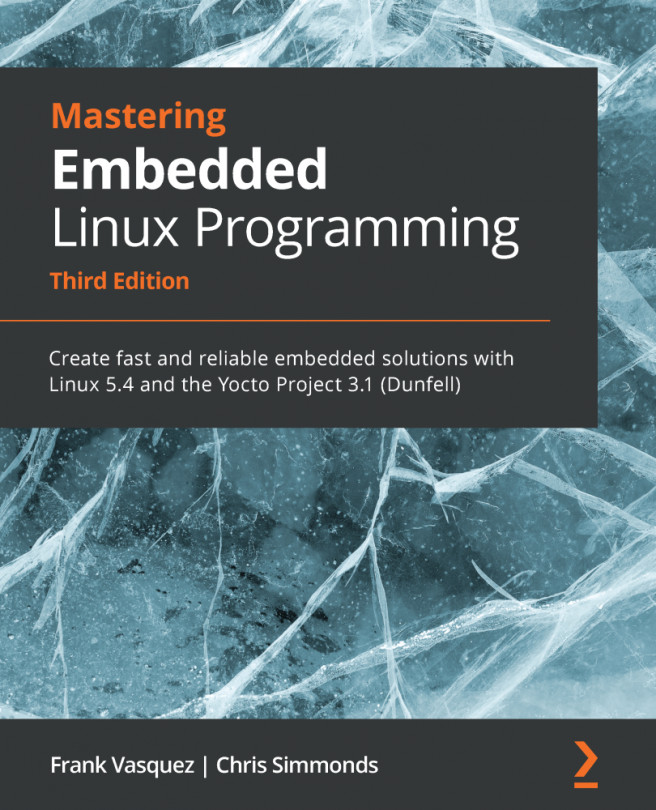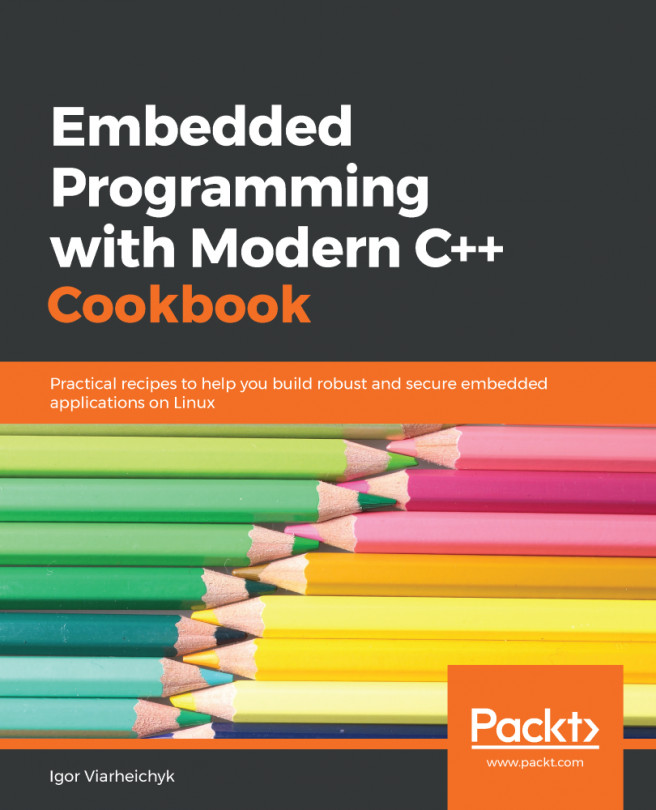BusyBox init
BusyBox has a minimal init program that uses a configuration file, /etc/inittab,
to define rules to start programs at bootup and to stop them at shutdown. Usually,
the actual work is done by shell scripts, which, by convention, are placed in the /etc/init.d directory.
init begins by reading /etc/inittab. This contains a list of programs to run, one per line, with this format:
<id>::<action>:<program>
The role of these parameters is as follows:
id: This is the controlling terminal for the command.action: This includes the conditions to run this command, as shown in the following list.program: This is the program to run.
The actions are as follows:
sysinit: Runs the program wheninitstarts before any of the other types
of actions.respawn: Runs the program and restarts it if it terminates. It is typically used to run a program as a daemon.askfirst: This is the same asrespawn, but it prints the message...