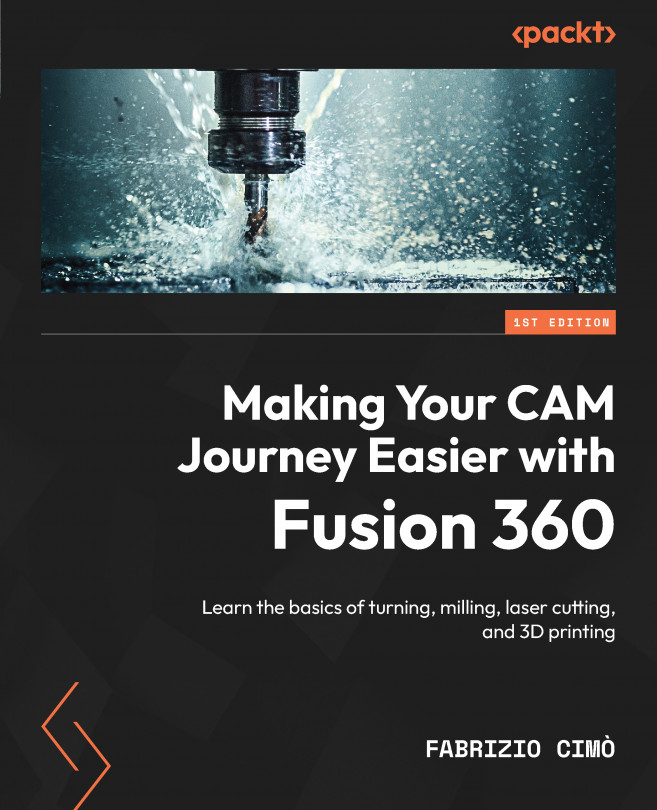Summary
That was the end of the chapter, let’s recap what we learned together. We introduced the basic concept of undercuts inside the geometry of the part and how undercuts are strictly related to tool orientation. Then we analyzed a couple of examples centered on how to machine undercuts if their presence is required by the part’s intended use.
After this introduction to accessibility issues, we learned what leftover radii are and how to get rid of them if they compromise our part coupling with other components. Then we introduced the concept of multiple machining placements, and we found how they can change radii patterns and undercuts machining.
And finally, we tried to apply all the described techniques to a very tricky part to be machined.
This introduction to typical errors found on milled parts is essential for approaching the design of a part to be realized by milling operations.
In the following chapter, we will move on from the theory discussed...