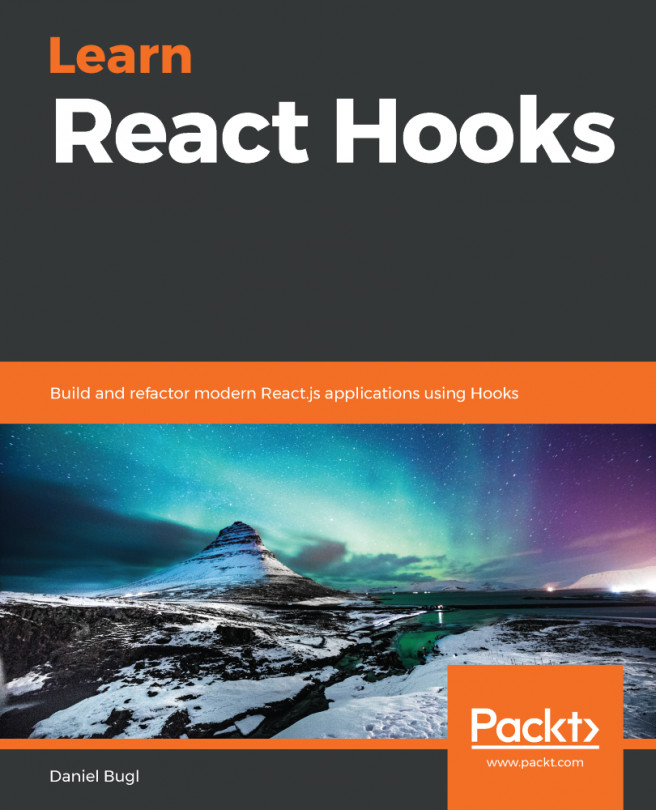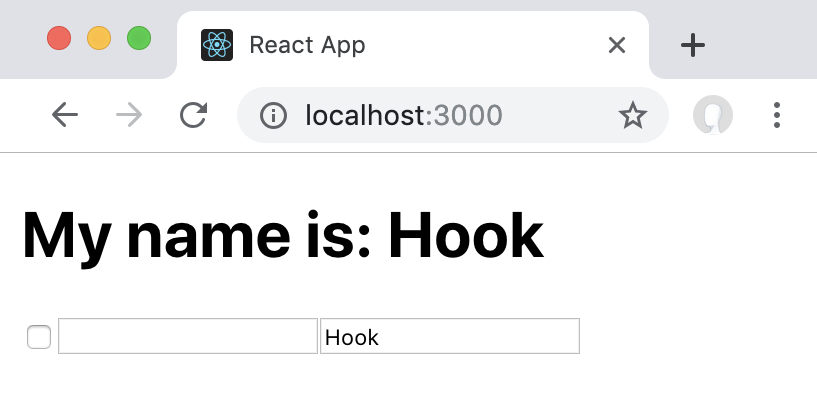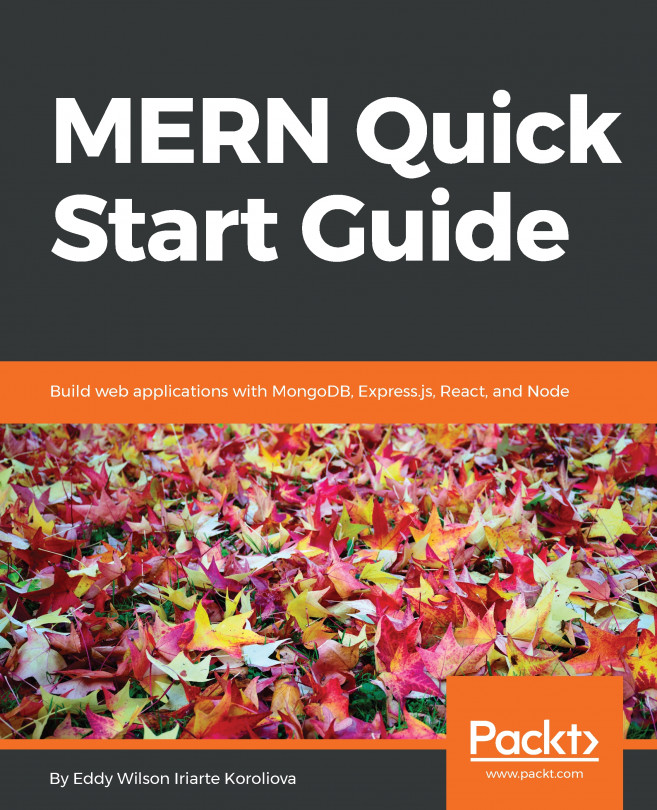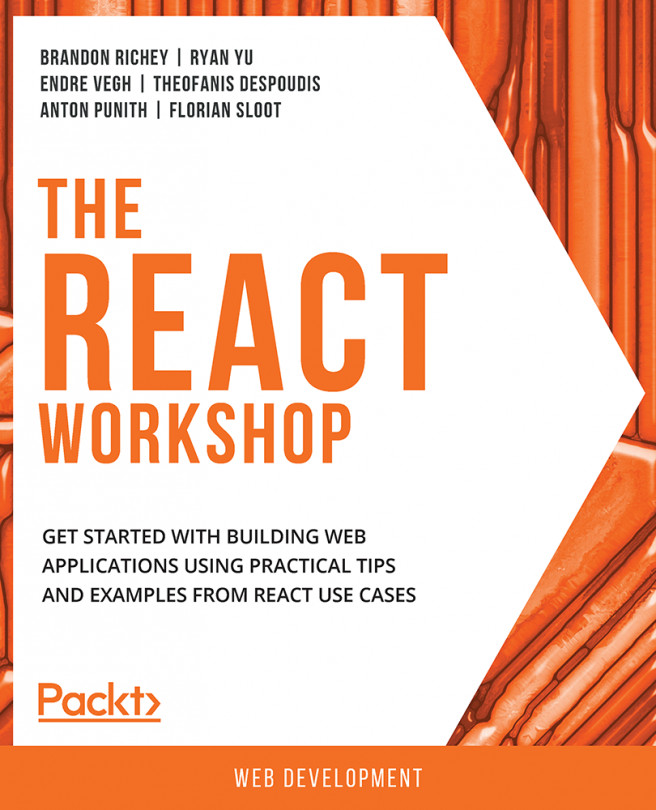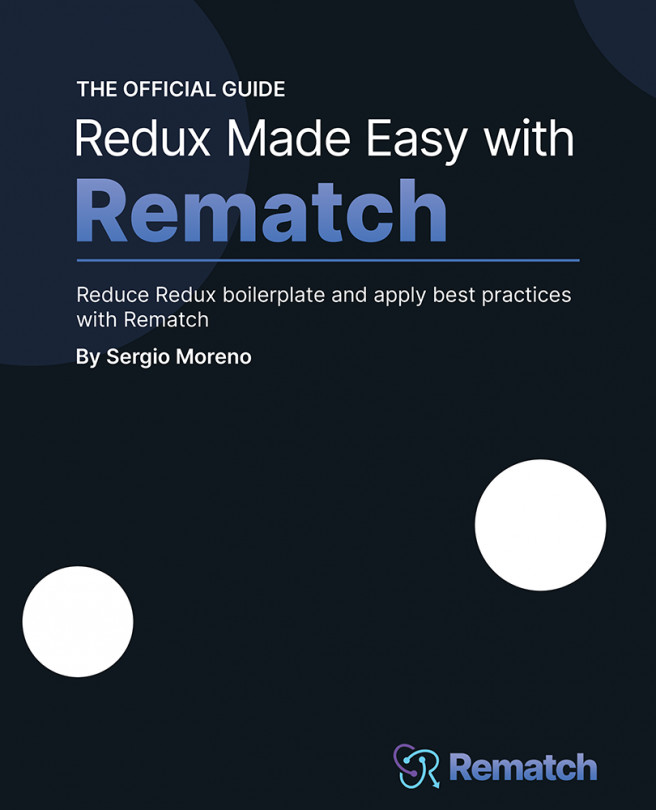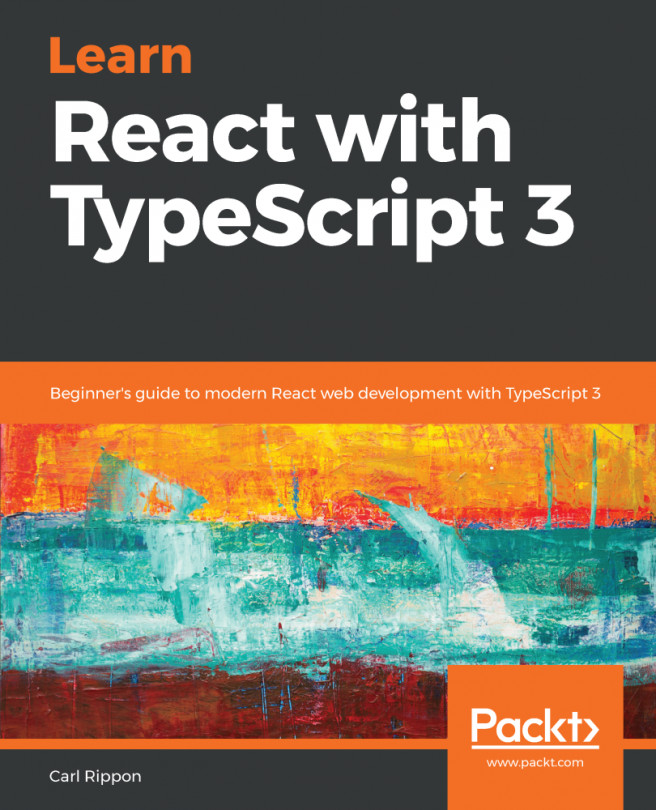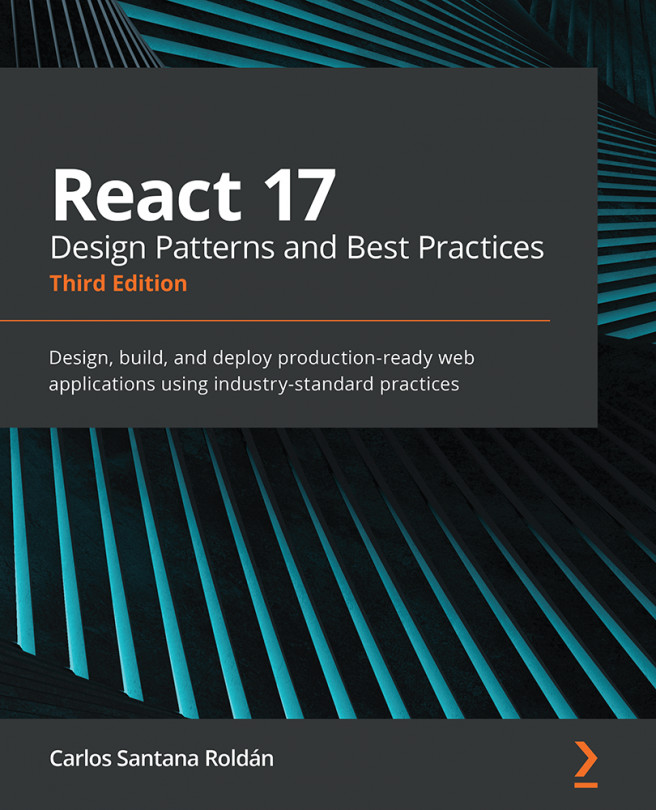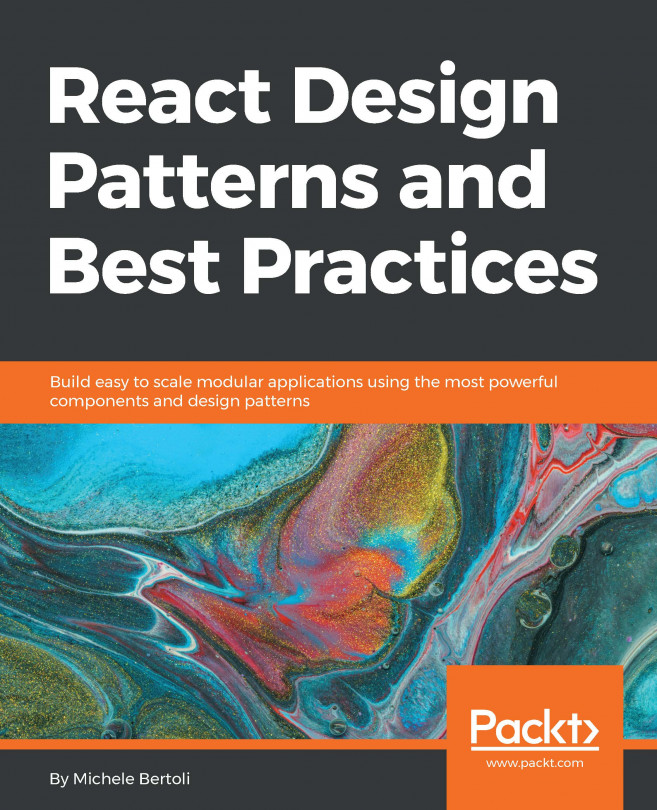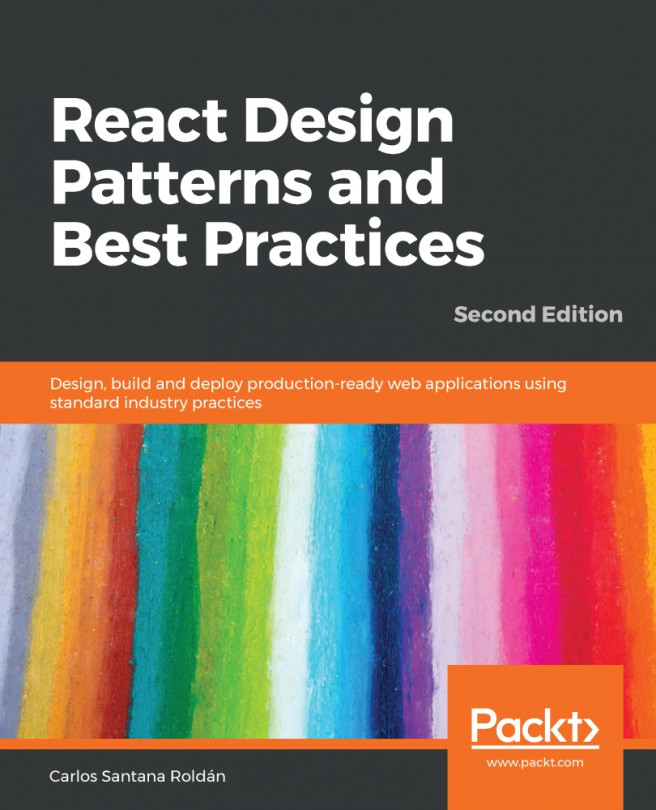In the previous chapter, we learned about using various Hooks that have been developed by the React community, as well as where to find more of them. We learned about replacing React life cycle methods with Hooks, utility and data management Hooks, responsive design with Hooks, and implementing undo/redo functionality with Hooks. Finally, we learned where to find other Hooks.
In this chapter, we are going to learn about everything that there is to know about using Hooks, and what to watch out for when using and developing our own Hooks. Hooks have certain limitations regarding the order that they are called. Violating the rules of Hooks can cause bugs or unexpected behavior, so we need to make sure that we learn and enforce the rules.
The following topics will be covered in this chapter:
- Calling Hooks
- Order of Hooks
- Names of Hooks
- Enforcing the rules of Hooks
- Dealing...