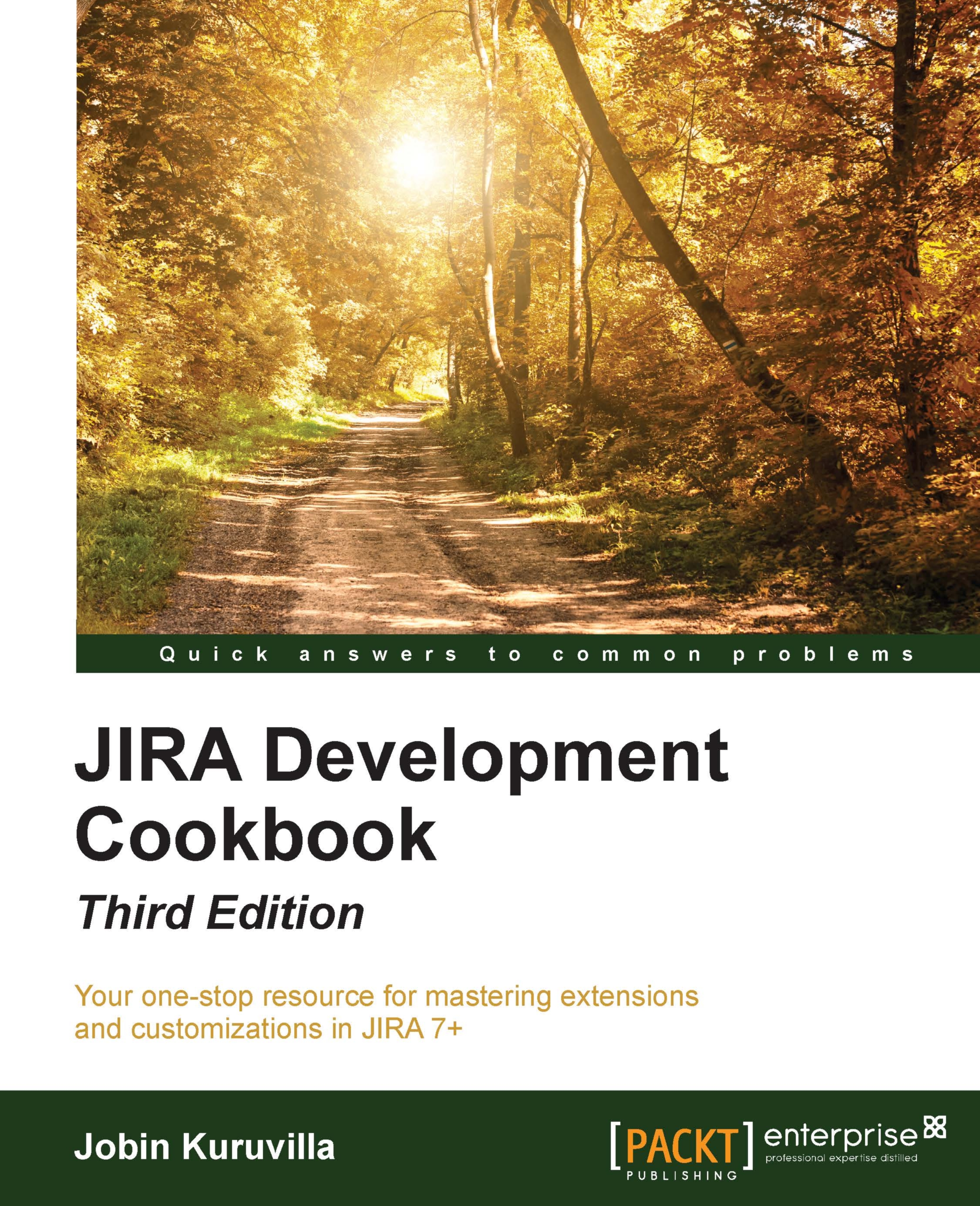Re-ordering fields in the View Issue page
JIRA has highly configurable screen schemes and field configuration schemes. These schemes let us use different screens for different operations and allow us to configure the screens to show/hide fields, make fields mandatory, change the order of fields, etc.
While this works on most screens, JIRA's View Issue page is an exception. We can hide/show fields from this screen but there is no easy way to reorder the fields on this screen using configuration options.
For example, in the view issue page, the summary of the issue is followed by standard issue fields like status, priority, versions, components, and so on. It is then followed by custom fields, and then comes the description of the issue. This can sometimes be a pain, for example in cases where description is the most important field.
Following is how the view issue page looks when you have a large custom field:
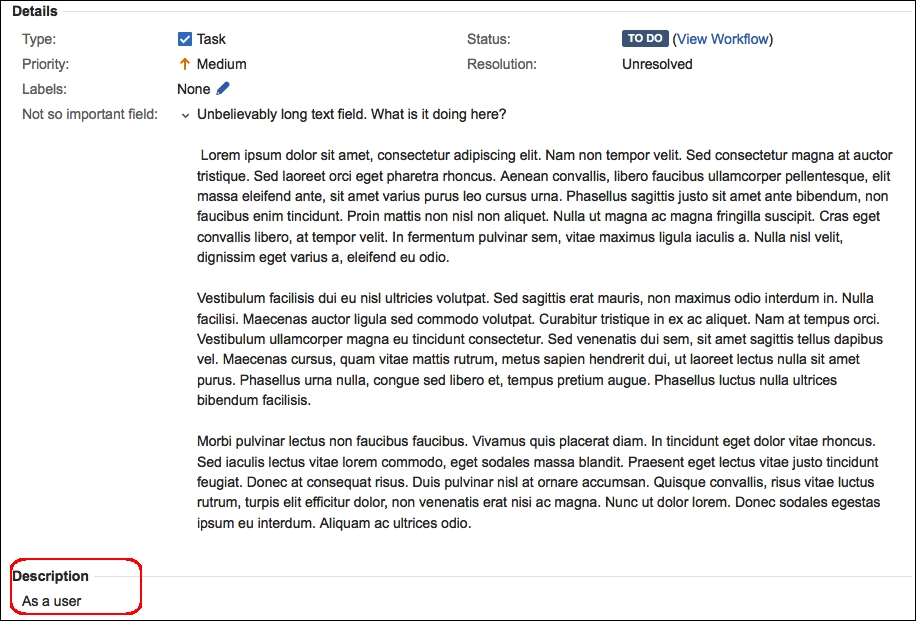
As you can see, the Not so important field is an unlimited text field, which...