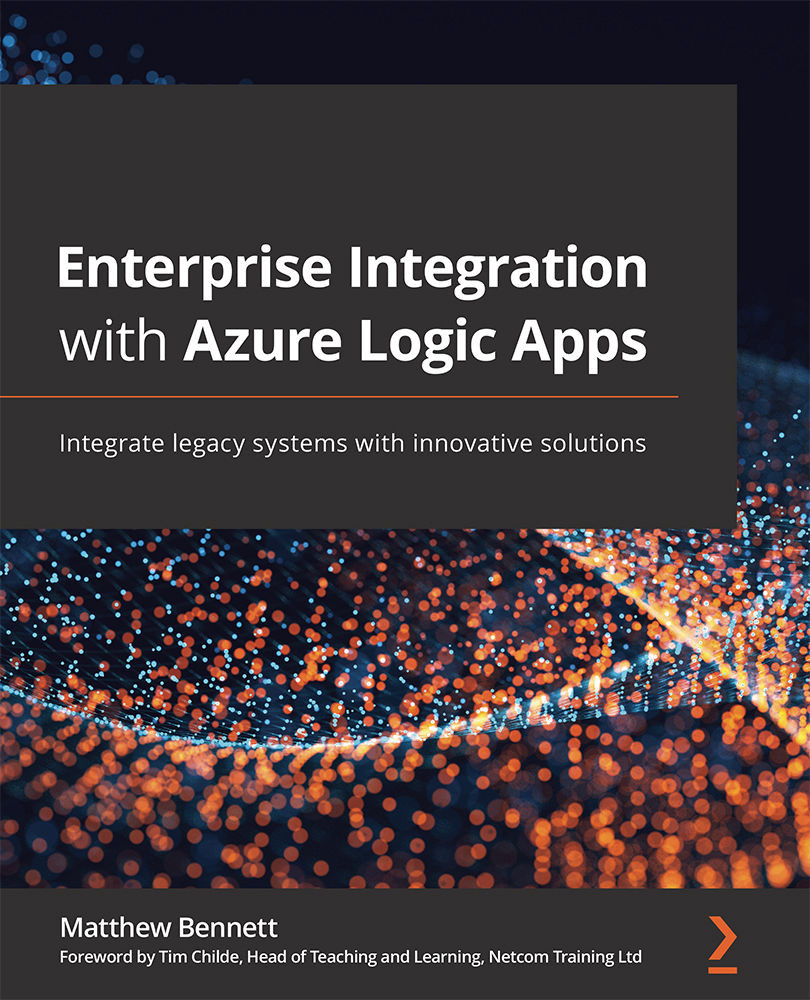Accessing and parsing a JSON array
A JSON array is used to store a sequence of data of the same type. This may be a string of numbers or text, for example:
[2,4,6,8,10]
Alternatively, it may look like this:
["John Smith", "Robert Lowe", "Victor Fisher", "Sarah Sutton", "Julie Evans"]
The problem here is that you have a set of data and in the case of the names above, each of these may be the name of a contact you wish to add to your enterprise system. To do this, you need to take each name in turn and perform the same action (the act of creating a contact and adding the name into it). To do this, we use the ForEach loop to process each name separately.
However, there is a problem.
When the logic app reads the array variable that stores the whole array, such as if we named the logic app variable myArray, the entire array is presented, not each component name. To clarify this, we see all the names presented as one item...