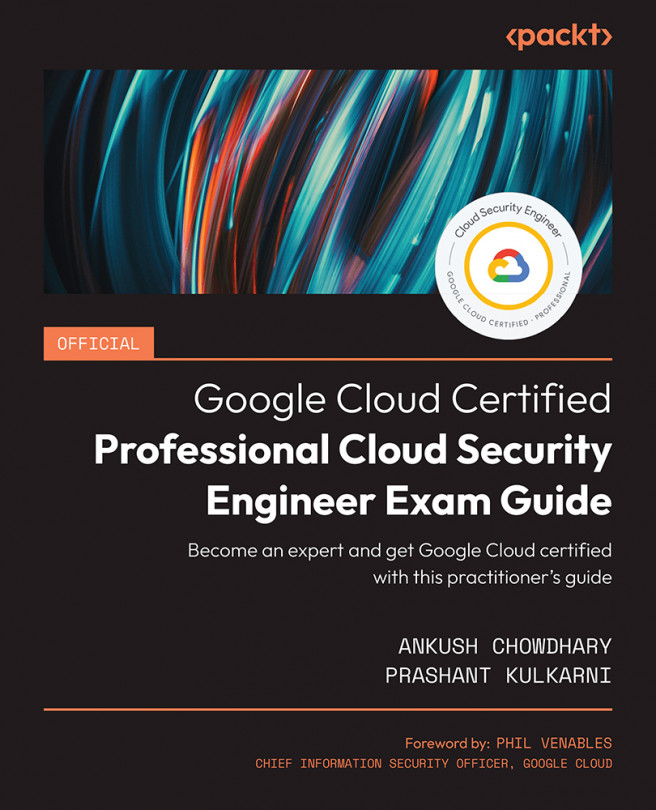15
Container Security
In this chapter, we will look at container security. Container security is critical for today’s enterprises because containers have become the go-to technology for deploying applications in modern IT environments. As a result, they have become a target for attackers who seek to exploit vulnerabilities in container infrastructure and applications to gain access to sensitive data or cause harm to the organization. Without proper security measures in place, containers can create significant risks for enterprises, including data breaches, system downtime, and compliance violations. By prioritizing container security and implementing best practices, enterprises can protect their applications, data, and infrastructure from cyber threats and ensure the safe and secure deployment of their workloads. Container security is considered a critical aspect of cloud security. It is a broad topic, so we will try to cover it from the exam point of view.
In this chapter...