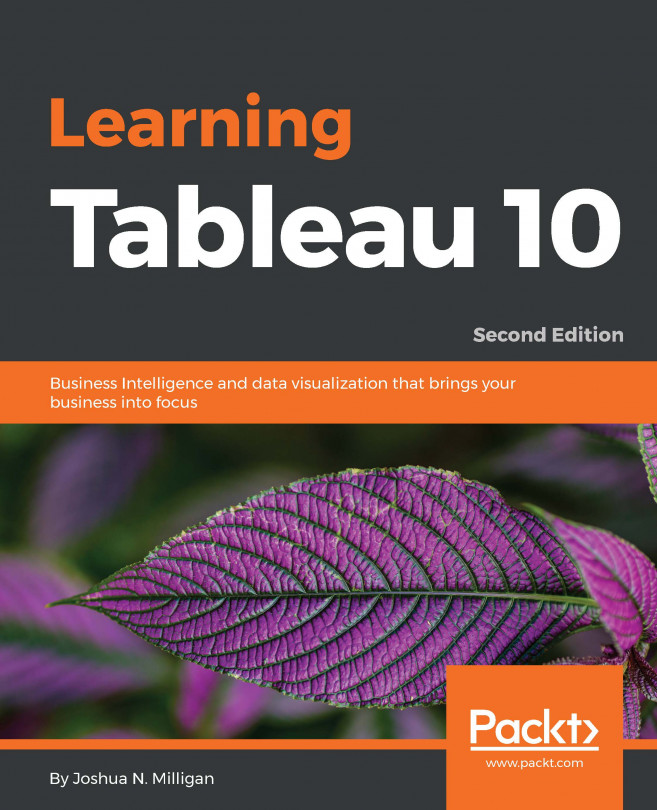Chapter 10. Advanced Visualizations, Techniques, Tips, and Tricks
With a solid understanding of the foundational principles, it is possible to push the limits with Tableau. In addition to exploring, discovering, analyzing, and communicating data, members of the Tableau community have used the software to create and do amazing things like simulate an enigma machine, play tic-tac-toe or other games, generate fractals with only two records of data, and much more! Unlike traditional BI packages that force you to create a chart based on a predefined template, Tableau really is a blank canvas and the only limits are your creativity and imagination.
In this chapter, we'll take a look at some advanced techniques in a practical context. You'll learn things like creating advanced visualizations, dynamically swapping views on a dashboard, using custom images, and advanced geographic visualizations. The goal of this chapter is not to provide a comprehensive list of every possible technique. Instead,...
In Chapter 3, Moving from Foundational to More Advanced Visualizations, we took a look at variations of some foundational visualizations, such as bar charts, time series, distributions, and scatterplots. Now, we'll consider some non-standard visualization types. These are merely examples of Tableau's amazing flexibility and are meant to inspire you to think through new ways of seeing, understanding, and communicating your data.
Each of the following visualizations is created using the supplied Superstore data. Instead of providing step-by-step instructions, we'll point out specific advanced techniques used to create each chart type. The goal is not to memorize steps, but to understand how to leverage Tableau's features to build whatever you want.
You can find completed examples in the Chapter 10 Complete workbook or test your growing Tableau skills by building everything from scratch using Chapter 10 Starter.
A slope chart shows a change of values from one...
Sheet swapping and dynamic dashboards
Sheet swapping, sometimes also called sheet selection, is a technique in which views are dynamically shown and hidden on a dashboard, often with the appearance of swapping one view for another. The dynamic hiding and showing of views on a dashboard has an even broader application. When combined with floating objects and layout containers, this technique allows you to create rich and dynamic dashboards.
The basic principles are simple:
A view collapses on a dashboard when at least one field is on Rows or Columns and filters and/or hiding prevent any marks from being rendered
Titles and captions do not collapse, but can be hidden so that the view collapses entirely
Let's consider a simple example with a view showing profit by department and category with a Department quick filter. The dashboard has been formatted (from the menu, navigate to Format | Dashboard) with a gray shading to help us see the effect:
Observe how filtering out all departments results...
Advanced mapping techniques
We've touched on geographic visualization throughout the book. You've seen symbol maps and filled maps. Here we'll take a look at supplying your own geocoded data along with creating custom territories.
Supplementing the standard in geographic data
We saw in Chapter 1, Creating Your First Visualizations and Dashboard, that Tableau generates Latitude and Longitude fields when the data source contains geographic fields that Tableau can match with its internal geographic database. Fields such as country, state, zip code, MSA, and congressional district are contained in Tableau's internal geography. As Tableau continues to add geographic capabilities, you'll want to consult the documentation to determine some specifics on what the internal database contains.
However, if you have latitude and longitude in your dataset or are able to supplement your data source with that data, you can create geographic visualizations with great precision. There are several options for...
Background images allow you to plot data on top of any image. Consider the possibilities! You could plot ticket sales by seat on an image of a stadium, room use on the floor plan of an office building, the number of errors by piece of equipment on a network diagram, or meteor impacts on the surface of the moon.
In this example, we'll plot the number of patients per month in various rooms in a hospital. We'll use two images of floor plans for the ground floor and 2nd floor of the hospital. The data source is located in the Chapter 10 directory and is named Hospital.xlsx. It consists of two tabs: one for patient counts and another for room locations based on the x/y coordinates mapped to the images. We'll consider shortly how that works. You can view the completed example in the Chapter 10 Complete.twbx workbook or start from scratch using Chapter 10 Starter.twbx.
To specify a background image, use the top menu to navigate to Map à Background Images and then click the...
Animated visualizations can bring data storytelling to life by revealing patterns that happen over time or emphasize dramatic events. Adding a field to the Pages shelf will show playback controls that allow you to page through each value of that field. You can do this manually, or click the play button to watch the visualization as values change automatically.
The Chapter 10 Completed workbook contains an example that animates the hospital floorplan shown above. You can create the same effect by adding the Month field to the Pages shelf (as a Month date value). Then watch as the circles change size month by month.
Experiment with the Show History options to see how you can view marks for previous pages.
Tip
When you use multiple views on a dashboard, each having the same combination of fields on the Pages shelf, you can synchronize the playback controls (using the caret drop-down menu on the playback controls) to create a fully animated dashboard.
Animations can be shared with other...
We've covered a wide variety of techniques in this chapter! We looked at advanced visualizations, sheet swapping, dynamic dashboards, some advanced mapping techniques including supplementing geographic data, custom territories, using custom background images, and animating visualizations.
There is no way to cover every possible visualization type, technique, way of solving problems. Instead, we explored some of what can be accomplished using a few advanced techniques. The examples in this chapter build on the foundations laid in the preceding chapters. From here, you will be able to creatively modify and combine techniques in new and innovative ways to solve problems and achieve incredible results! Next, we'll turn our focus on how to share those results.