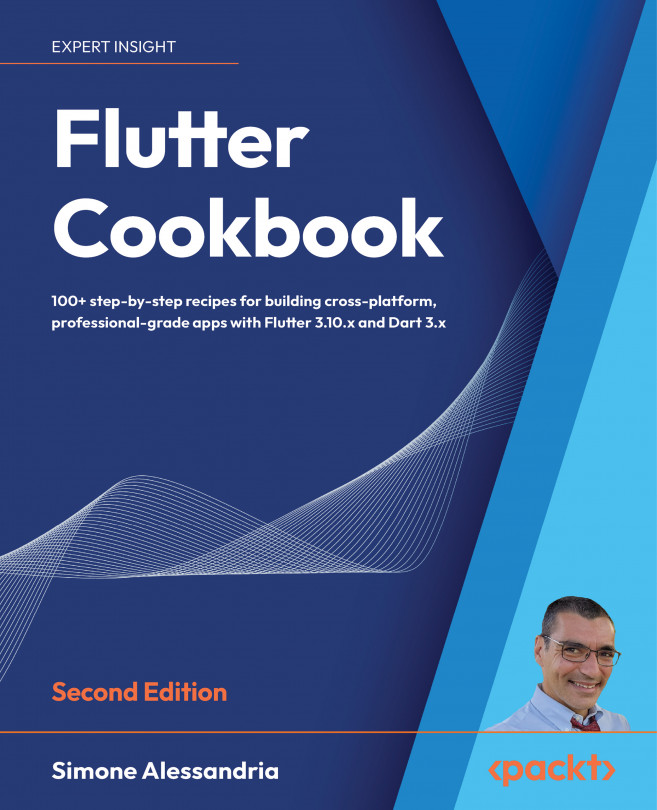Flutter Web and Desktop
Believe it or not, Flutter originally started as a fork of Chrome with a simple question — how fast can the web run if you don’t worry about maintaining over 20 years of technical debt? The answer to that question is the blazingly fast mobile framework that we love.
Since Flutter 2.0, developers can create mobile, web, and desktop apps; this means that you can create apps that work on iOS, Android, the web, Windows, macOS, Linux, or embedded devices with the same code base.
While you could use exactly the same design and code for all operating systems and devices, there are cases where this might not be the optimal approach: an app screen designed for a smartphone might not be ideal for a large desktop, and not all packages are compatible with all systems. Also, setting up permissions depends on the target destination of your app.
When creating a desktop app, you need to develop in the same platform as your target app: you...