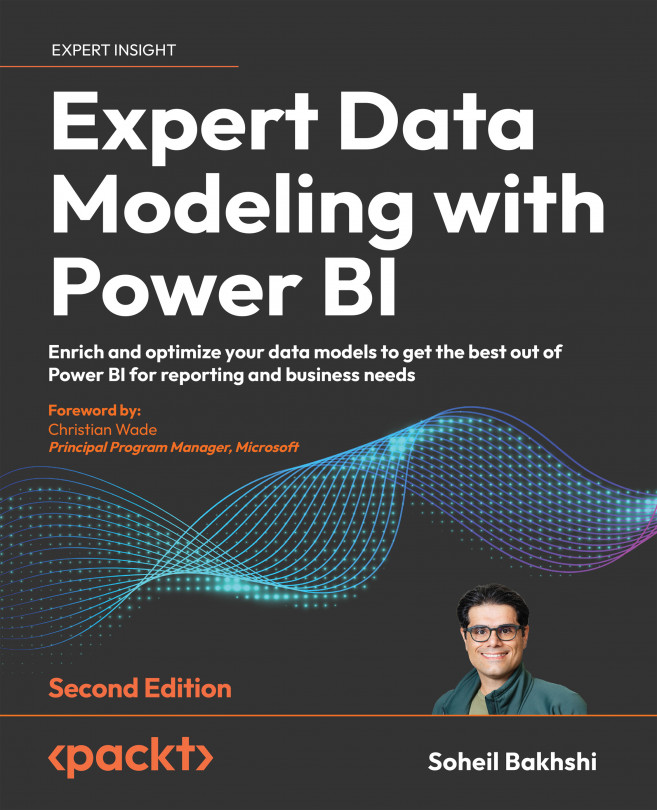Consider loading a proportion of data
A general rule of thumb with all kinds of data sources is only to keep relevant columns during data preparation. We need to pay more attention to it when dealing with API-based data sources, as the available resources are usually pretty limited. For instance, when connecting to a data source stored in a SharePoint Online folder, we get throttled when we hit the 25 requests per second limit. Another common data source that we have to be more careful with is Open Data Protocol (OData). Microsoft invented OData, a commonly accepted method for creating and consuming REST APIs. Many Enterprise Resource Planning (ERP) systems are accessible via OData. When loading data via an OData connection into Power BI, it is essential to pay extra attention to the amount of data being loaded. In many cases, the underlying data model has wide tables with many columns containing metadata that is not necessarily needed.
Power BI reports brought production systems...