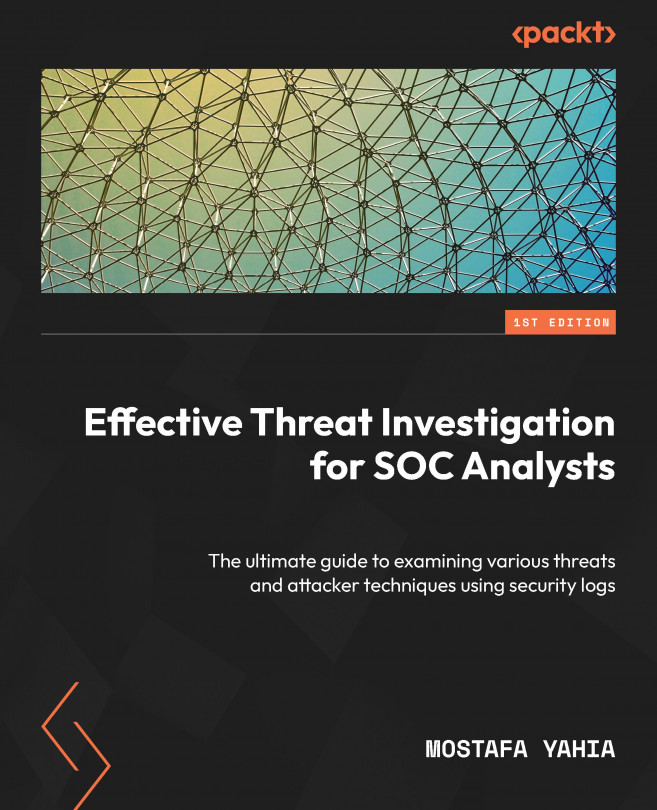Malware Sandboxing – Building a Malware Sandbox
Due to the increase in malware spreading through various channels such as USBs, phishing emails, and other attacks and methods that target both individuals and enterprise environments, SOC analysts need to establish an on-premises sandbox to analyze suspicious files. In this guide, you will learn about the static and dynamic malware analysis tools and techniques used to identify and analyze malicious files.
The objective of this chapter is to guide you in building an on-premises sandbox, enabling you to perform static analysis on files with tools such as YARA, pestudio, and Exeinfo and dynamic malware analysis on files by using tools such as FakeNet, Process Monitor, Regshot, and Autoruns.
In this chapter, we’re going to cover the following main topics:
- Introducing the sandbox technology
- Required tools for analysis
- Preparing the guest Virtual Machine (VM)
- Analysis tools in action
- Hands-on demo...