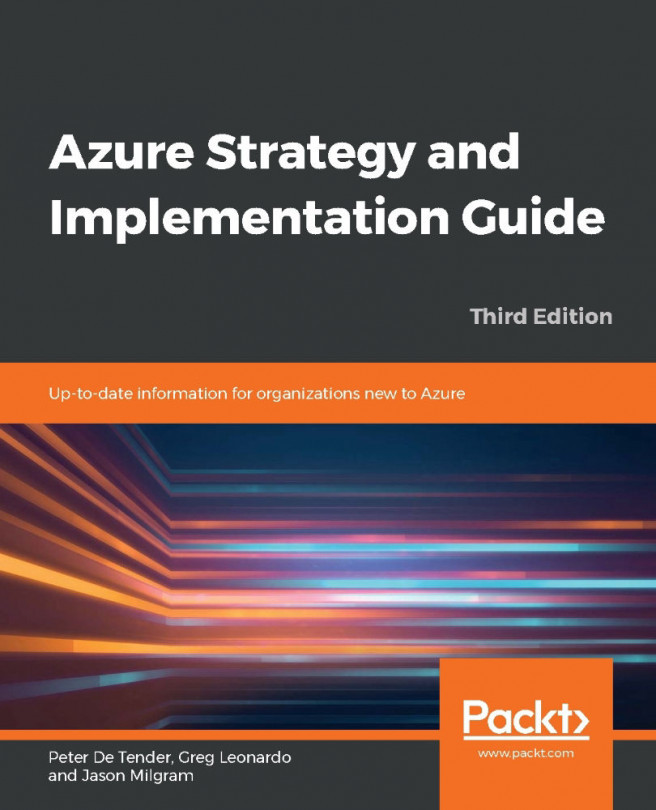Introduction
Cloud architectures with virtualization create new challenges for management and optimization. Instead of a traditional IT approach of dedicating specific computing resources to specific applications and overprovisioning to ensure enough compute power or storage, the cloud shares resources dynamically. This opens the door to flexibility, scalability, and infrastructure efficiency. However, it also increases the complexity of monitoring, tuning, identifying and resolving issues, and maximizing cost-effectiveness.
In this chapter, we look at management, first in Azure-only resources, then in hybrid environments that can leverage Azure management tools. We continue with a discussion about diagnosing service problems in Azure and how to get support. Finally, because the cloud and Azure specifically must also deliver on the promises of affordability compared to other architectures, we finish the chapter by presenting Azure opportunities for cost savings and optimization...