In this section, I will cover the Microsoft Azure Stack Hub integrated systems, which are only available from the hardware vendors who partner with Microsoft to certify their solutions can run Microsoft Azure Stack Hub. This includes the likes of Lenovo, Dell, HPE, and Cisco, among others. Azure Stack Hub cannot be built using normal servers from the vendors, and it is not possible to build an integrated system that's not supplied by one of the OEM vendors.
An Azure Stack Hub integrated system provides the software, hardware, support, and services needed in one fully supported platform.
To start, let's look at the standard infrastructure that is consistent across all the hardware vendors.
Why Hyper-Converged Infrastructure (HCI)?
In this section, we'll look at why infrastructure has evolved into the HCI in the modern data center, as it has with Microsoft Azure Stack Hub. To do this, we will start with a little bit of history of the evolution of the data center infrastructure. The following diagram represents the traditional three tier infrastructure:
Figure 1.4 – Traditional infrastructure
The traditional data center infrastructure relied on specialized, discrete hardware components from compute, network, and storage or bare metal. These components were typically configured into silos of infrastructure to support specific workloads or applications. With traditional infrastructure, customers face challenges with integrating disparate infrastructure components, complex technical configuration, interoperability constraints, understanding the implications of the technology's architecture, and specialized administrative skills for compute, network, and storage technologies. IT teams must then coordinate across all these disciplines and operational domains to scale capacity, collectively provision resources and connectivity for applications, and manage updates and upgrades across this infrastructure.
The following diagram represents the change from the traditional infrastructure to the newer hyper-converged infrastructure that underpins Microsoft Azure Stack Hub:
Figure 1.5 – HCI
Software-defined compute introduced consolidation technologies such as server virtualization and containers to reduce server sprawl where data centers suffered from overpopulation and complexity, by poorly utilized server hardware dedicated to application silos.
This compute consolidation helped optimize server utilization but led to additional stress and complexity in networking and storage administration. While this was an evolutionary step in managing compute resources, the balance of operational complexity materially shifted from compute to networking and storage domains, which remained highly specialized and independently managed.
Converged infrastructure brought more standardization to how software-defined compute was integrated with networking and storage technologies. While these technology domains continued to be operated separately, they could be delivered together as a standardized, integrated infrastructure that eliminated the traditional burdens of managing component interoperability, best practice architecture, and baseline configuration. Standardizing the infrastructure's design and integration provided incremental improvements to cross-functional operations and life cycle management.
HCI combines two or more software-defined components that are tightly integrated to be operated on as one common platform. The most popular form of HCI is to combine software-defined compute with software-defined storage (SDS), data management, and storage services implemented in software rather than dedicated hardware, which further reduces the operational overhead involved in managing and updating those technologies individually. This further simplifies infrastructure deployment due to the consolidation of multiple technologies in single appliances that can be clustered together. The addition of software-defined networking adds even more to this simplification by allowing all the components from a traditional architecture be managed from a single pane of glass. This truly brings Azure Stack Hub into the heart of data centers.
On-premise privates cloud delivers a service-oriented delivery, consumption, and operating model across a fully integrated, end-to-end automated infrastructure platform within a customer's data center. Cloud capabilities also typically include self-service controls, built-in facilities to offload application functions or services, and standardizing offerings in the form of a marketplace or catalog. Implementing private cloud capabilities is increasingly simplified with the use of software-defined infrastructure (SDI), and customers can leverage any degree of SDI in their data center to suit the level of operational agility they wish to achieve.
With Microsoft Azure Stack Hub as an integrated system, all updates can be applied across hardware, and both server and storage virtualization software at the same time. Microsoft Azure Stack Hub is easy to grow by simply adding extra nodes to the cluster, which expands both storage and compute capacity together. This removes the need to manage a separate storage system and SAN. A HCI such as Microsoft Azure Stack Hub embeds SDS and software-defined compute into an integrated single management experience.
An example of an OEM vendor integrated system is shown here:
Figure 1.6 – Lenovo ThinkAgile SXM for Azure Stack Hub
Azure Stack Hub is part of a family of products under the Azure Stack banner, as shown in the following diagram:
Figure 1.7 – Azure family of products
In addition to Azure Stack Hub, Microsoft also offers Azure Stack HCI, which is another member of the Azure Stack family. Azure Stack HCI is built upon Windows 2019 failover clustering, Hyper-V, and Storage Spaces Direct. Unlike Azure Stack Hub, the goal here is to provide simple virtual machine and container hosting while leveraging a public Azure cloud service for cloud backup or remote management. You will not have your local Azure region on-premises with the full breadth of services and user experience. Azure Stack HCI was originally based on Windows 2019 but is now available as an Azure service with subscription-based billing. It is based on the same core operating system components as Windows 2019 but is a new product line entirely, specifically focused on virtualization. Typical use cases for the Azure Stack HCI version are as follows:
- Remote or branch office
- Data center consolidation
- Virtual desktop infrastructure
- Lower-cost storage
- High availability and disaster recovery in the cloud
We will not be covering Azure Stack HCI in any more detail in this book as it is a different platform to Azure Stack Hub.
Now that we have an understanding of the history of hyper-converged infrastructure and the integrated systems, let's look at appliances.
Appliances
Appliances, like integrated systems, deliver Microsoft Azure consistent innovation with tightly controlled and thoroughly tested hardware/firmware/software combinations for the best reliability and availability.
The following diagram shows a standard Microsoft Azure Stack cluster running on certified appliances:
Figure 1.8 – Azure Stack clustered appliances
The Microsoft Azure Stack Hub certified appliances include everything needed to run Microsoft Azure Stack Hub, including servers, BMC switches, and TOR switches. All the hardware vendors offer full solutions as an appliance, which includes everything you would need to be able to run Microsoft Azure Stack Hub, once integrated into your data center. The whole solution must be purchased based on set configurations from the OEM vendors and must be purchased as a complete unit from only one OEM vendor.
Support
The integrated systems also deliver a consistent support experience, no matter who the customer contacts for support. There are coordinated escalation and resolution processes in place, with the same ticket being passed between the hardware OEM vendor and Microsoft. The appliance is supported by the hardware OEM vendor, while the associated cloud services are supported by Microsoft, who have back-to-back agreements with each of the hardware vendors who offer Microsoft Azure Stack Hub certified solutions. All updates, policies, and tests are coordinated between Microsoft and the OEM vendor.
Minimum hardware requirements
Each Microsoft Azure Stack Hub appliance needs to adhere to these minimum hardware requirements to be certified by Microsoft. Each vendor ensures that their firmware and software stacks are compatible with these requirements.
For compute, you need the following:
- CPU: 20 cores minimum (2 sockets at 10 cores each)
- Memory: 256 GB
- NIC: 2-port 10 GbE or better
- Boot device: 400 GB or larger
For storage, you need the following:
- Cache: 2+ flash drives (NVMe, SATA SDD, SAS SDD)
- Capacity: 4+ capacity devices (HDD or SDD)
The allocated ratio of cache to capacity is generally set to 10%.
The top of rack (TOR) switches consist of two switches per scale unit, configured for resiliency with 10 GbE or better for server connectivity. The switches must be capable of supporting BGP, DCB, PFC, ETS, and multi-chassis link aggregation. A scale unit is the minimum configuration of four servers or nodes that are clustered together to form the base scale unit.
The BMC or management switch should be a 1 GbE switch capable of L3 routing and simultaneous connectivity to the TOR switches.
These switch devices are then clustered together with between 4-16 nodes to form the full Microsoft Azure Stack Hub solution. These will be dependent on the workload it will be running for the customers.
The following diagram shows an Azure Stack Hub integrated system with the minimum configuration of four nodes:
Figure 1.9 – Azure Stack Hub integrated system scale unit
Before we move on from this section, there are another couple of items to cover, starting with how to procure an Azure Stack Hub solution.
If you are an organization that is looking at implementing Azure Stack Hub, then the hardware must be purchased from an OEM vendor as an integrated system. You can choose the vendor you are most comfortable with, such as Lenovo, HP, Dell, Cisco, and so on, and they will have different configurations for you to choose from, depending on the workload you are planning to run. I know from my experience working for a vendor that a lot of the procurement of Azure Stack Hub is done through the RFP process. This allows the organization to define their requirements from a technology-agnostic standpoint and allows the vendor to define the correct configuration based on these requirements.
If you are unsure whether Azure Stack Hub is right for you, then Microsoft have a development version you can use for free to evaluate it, which is the Azure Stack Hub Development Kit. This development kit works against a single server, and any application that is built on here will work when it's deployed to a full Azure Stack Hub integrated system. The free Azure Stack Hub Development Kit is available to be downloaded from the Microsoft website. There are minimum hardware requirements for the Azure Stack Hub Development Kit, all of which are detailed here:
- 1 operating system disk with a minimum of 200 GB available
- 4 data disks each providing at least 240 GB capacity
- Dual-socket 16-physical-core processor
- 192 GB RAM
- Hyper-V enabled
- Windows Server 2019
This is a great option to try before you buy. Alternatively, most of the OEM vendors will also have either a demo kit or rental kit, which can be used for a proof of concept.
We now have a grounding in the Microsoft Azure Stack Hub infrastructure and how this is supported by OEM hardware vendors who build certified integrated systems. We understand the history of hyper-converged infrastructure, along with the benefits this brings. This gives us a good start in the fundamentals of the architecture, which we will build on throughout the rest of this book. I also want to take a moment to look at the AZ-600 exam, which we will run through in the next section.
 Argentina
Argentina
 Australia
Australia
 Austria
Austria
 Belgium
Belgium
 Brazil
Brazil
 Bulgaria
Bulgaria
 Canada
Canada
 Chile
Chile
 Colombia
Colombia
 Cyprus
Cyprus
 Czechia
Czechia
 Denmark
Denmark
 Ecuador
Ecuador
 Egypt
Egypt
 Estonia
Estonia
 Finland
Finland
 France
France
 Germany
Germany
 Great Britain
Great Britain
 Greece
Greece
 Hungary
Hungary
 India
India
 Indonesia
Indonesia
 Ireland
Ireland
 Italy
Italy
 Japan
Japan
 Latvia
Latvia
 Lithuania
Lithuania
 Luxembourg
Luxembourg
 Malaysia
Malaysia
 Malta
Malta
 Mexico
Mexico
 Netherlands
Netherlands
 New Zealand
New Zealand
 Norway
Norway
 Philippines
Philippines
 Poland
Poland
 Portugal
Portugal
 Romania
Romania
 Russia
Russia
 Singapore
Singapore
 Slovakia
Slovakia
 Slovenia
Slovenia
 South Africa
South Africa
 South Korea
South Korea
 Spain
Spain
 Sweden
Sweden
 Switzerland
Switzerland
 Taiwan
Taiwan
 Thailand
Thailand
 Turkey
Turkey
 Ukraine
Ukraine
 United States
United States
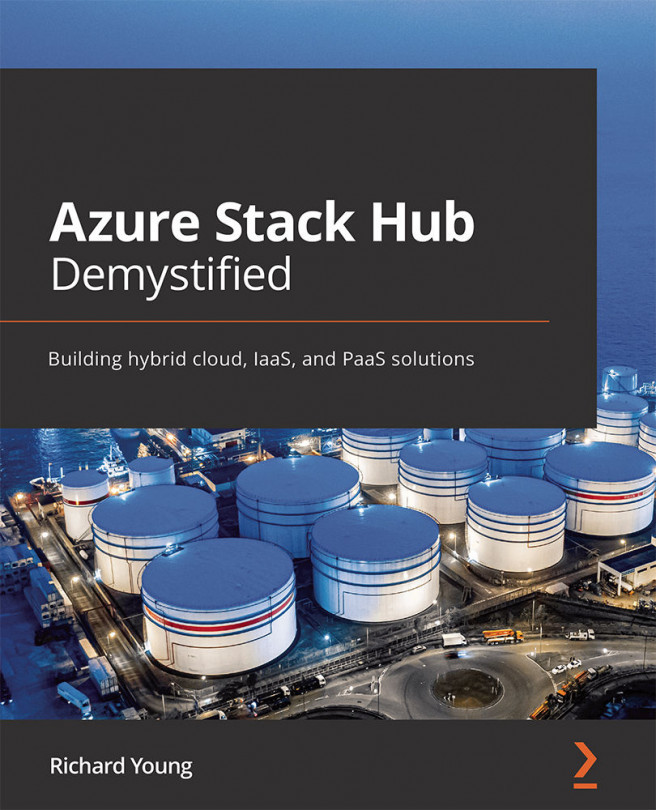














![Pentesting Web Applications: Testing real time web apps [Video]](https://content.packt.com/V07343/cover_image_large.png)