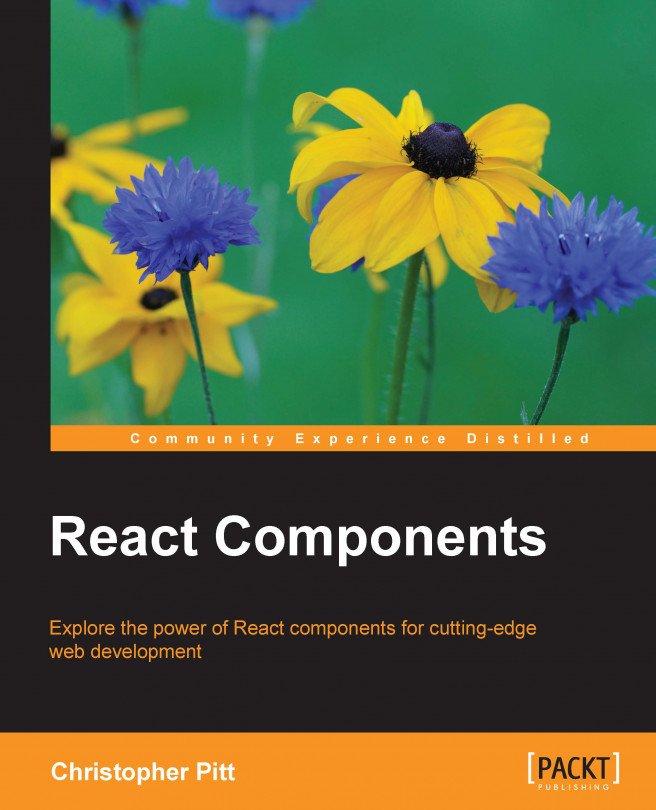In the previous chapter, we set up our workflow. We worked out how to compile ReactJS and ES6 code through a build step, interpret it directly in our browser, and even run it using services such as JSBin. Now, we can begin creating components for our content management system.
In this chapter, we're going to start building our interface. We'll see interesting and effective ways to connect components. The important thing in this chapter is learning how to arrange components in complex hierarchies. We're going to nest several components and communicate between them and our data source, using a custom data backend.