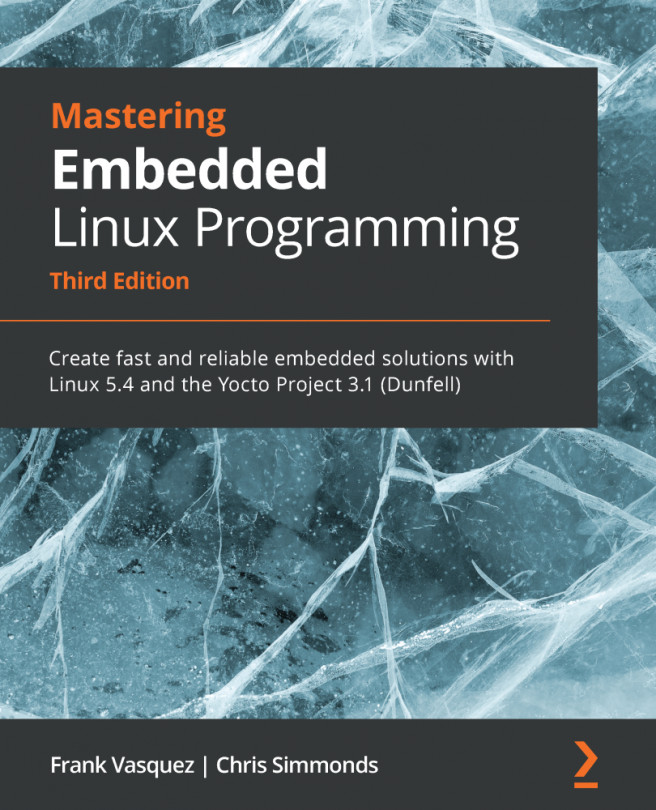Chapter 7: Developing with Yocto
Bringing up Linux on unsupported hardware can be a painstaking process. Luckily, Yocto provides Board Support Packages (BSPs) to bootstrap embedded Linux development on popular single-board computers such as the BeagleBone Black and Raspberry Pi 4. Building on top of an existing BSP layer lets us quickly take advantage of complex built-in peripherals such as Bluetooth and Wi-Fi. In this chapter, we will create a custom application layer to do just that.
Next, we will look at the development workflow that's enabled by Yocto's extensible SDK. Modifying software running on a target device usually means swapping out the SD card. Since rebuilding and redeploying full images is too time-consuming, I will show you how to use devtool to quickly automate and iterate over your work. While doing so, you will learn how to save your work in your own layers so that it does not get lost.
Yocto not only builds Linux images but entire Linux distributions...