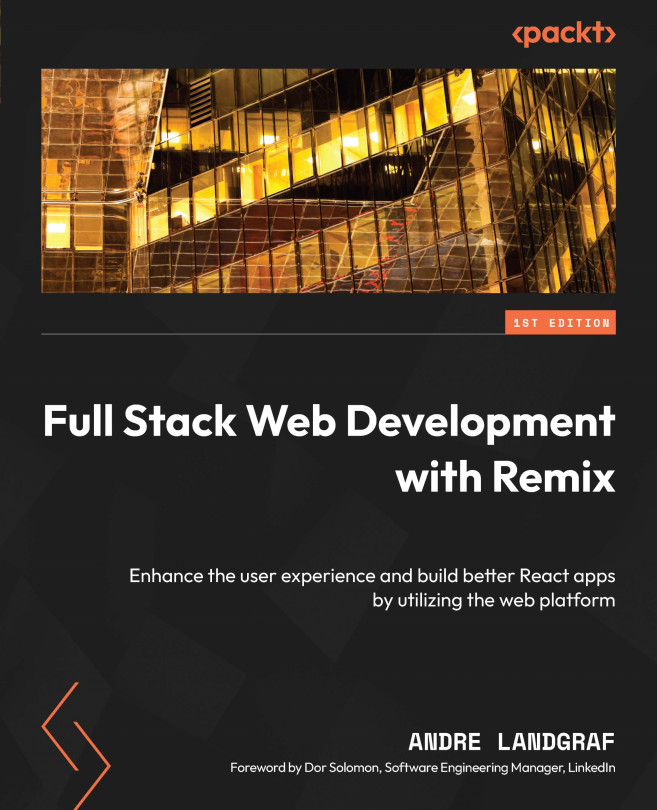Creating a New Remix App
Getting started with a new framework means familiarizing yourself with its primitives, conventions, and levers. This book uses a demo application that we will build from start to finish. Each chapter focuses on one specific topic of full stack web development with Remix. In this chapter, we will explore explore the breadth of Remix’s create-remix CLI script, introduce Remix’s file and folder structure, and familiarize ourselves with Remix’s runtime.
This chapter covers the following topics:
- Creating a “Hello World!” Remix app
- Understanding Remix’s file and folder structure
- Exploring the client and server environments
- Troubleshooting Remix applications
First, we will walk through the setup of a new Remix project using the create-remix CLI script. The chapter then introduces you to Remix’s folder structure. We will investigate each file and learn about its function. Next, we will discuss...