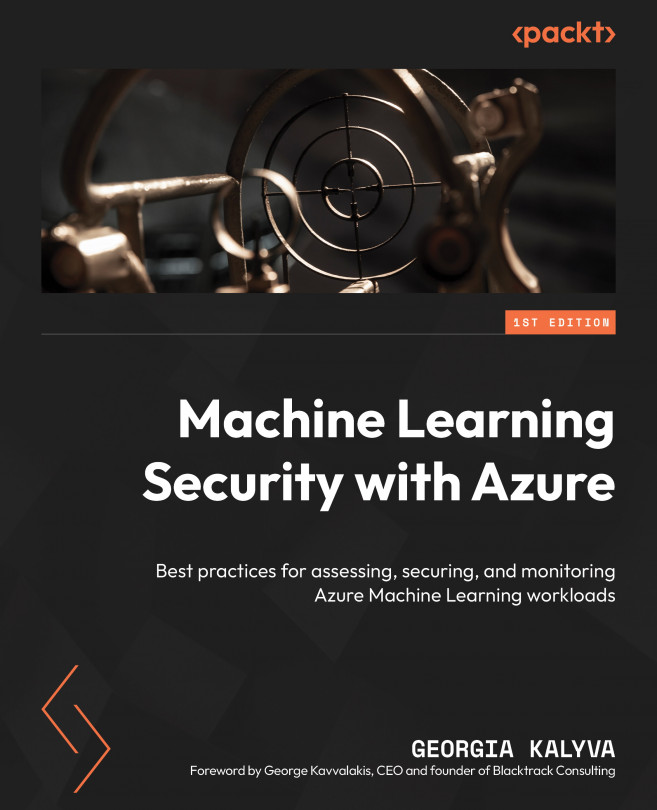Exploring network security
The Azure Machine Learning workspace is the main point of use. This is where you complete all your ML tasks, and by default, all endpoints and workspace have access to the public internet. However, if we are already using Azure infrastructure services for different purposes or want to restrict access to our resources, we can leverage virtual networks (VNets). Using VNets in Azure provides an extra layer of security and isolation for our Azure Machine Learning resources and better control for inbound and outbound network communications. In this section, we will explore several options we have to integrate VNets with Azure Machine Learning.
Let us start with the workspace.
Creating a VNet
The first thing we will need is a VNet. If you already have one, you can use it. If not, you can follow the next steps to create one:
- Search for Virtual Networks in the Azure search bar and click to create a new one. The create form will pop up. Choose the...