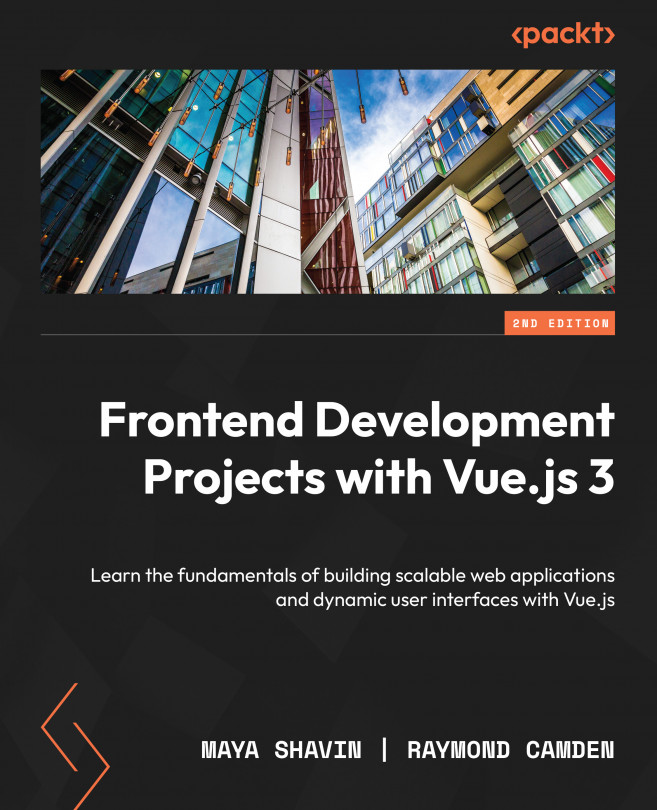State Management with Pinia
In the previous chapter, you were introduced to the idea of a state and how it can be used to synchronize data between multiple components in a Vue application. You first saw an example of handling states via event broadcasting and then improved upon that by including a simple state library.
In this chapter, you’ll learn about the Pinia project and understand how it can help manage complex state interactions in your Vue applications. You’ll learn how to install the library and start using it right away.
In this chapter, we will cover the following topics:
- What Pinia is
- Installing Pinia
- Using Pinia to create a store
- Adding and using getters in your Pinia store
- Working with Pinia actions
- Debugging Pinia in Devtools