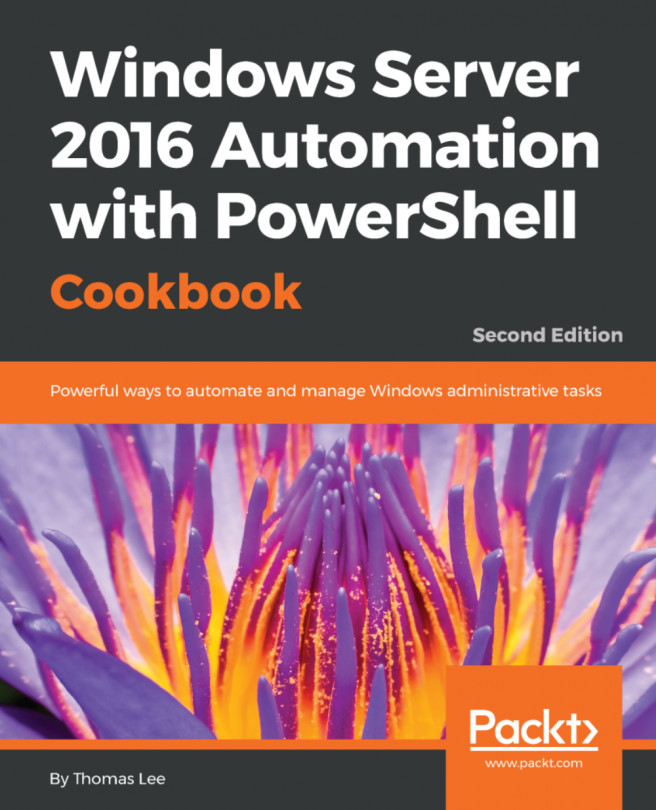In the first three recipes in this chapter, you have seen different ways to collect performance information. In this recipe, you create a report on this gathered performance information based on the CSV files output by the data collection process.
This recipe was written to use SRV1. As with any recipe, you can use any server in your infrastructure, but you would need to adjust the details of all steps to reflect the changes you are making. This recipe also used CSV files, as created by the PLA infrastructure. As noted earlier, it is simple and straightforward to adjust the counter output file to be CSV.
Use the recipe Configuring and using Data Collector Sets, change the counter output file to CSV and generate CSV output in the folder C:\PerfLogs\ADMIN.