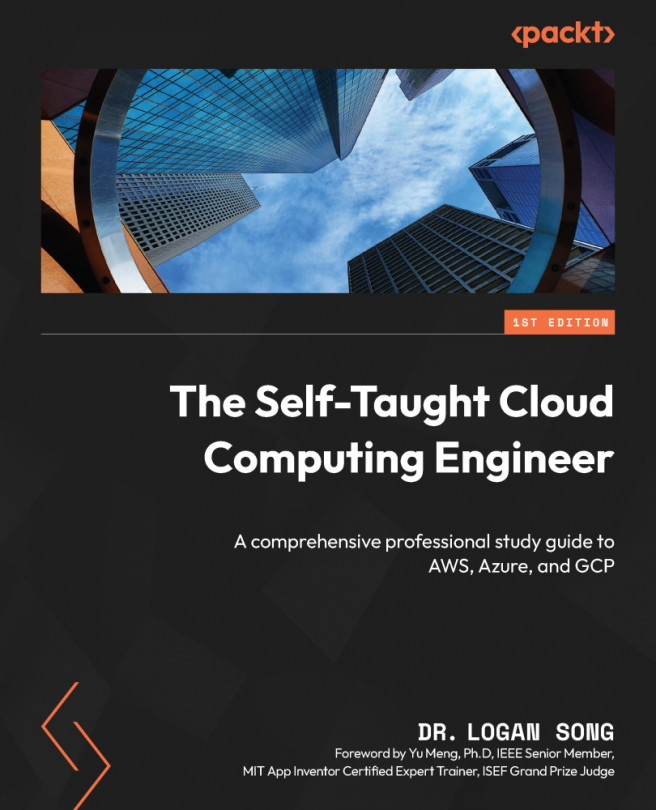Azure OpenAI Service
Azure OpenAI Service is newly launched at the time of writing this book. Azure OpenAI Service supports many common AI workloads including ML, computer vision, NLP, conversational AI, anomaly detection, and knowledge mining. It also supports generative AI tasks including the following:
- Generating natural language:
- Text completion: generate and edit text
- Embeddings: search, classify, and compare text
- Generating code: generate, edit, and explain code
- Generating images: generate and edit images
We will explore some of these tasks now:
- Create an Azure OpenAI resource:
Log in to the Azure portal and choose Azure OpenAI. Click Create Azure OpenAI. Fill in the basics as shown in Figure 14.18:

Figure 14.18 – Create Azure OpenAI
- Get into Azure OpenAI:
Click the ayeopenai resource we have created to enter the Azure OpenAI landing page, where you can explore, develop, and deploy the OpenAI...