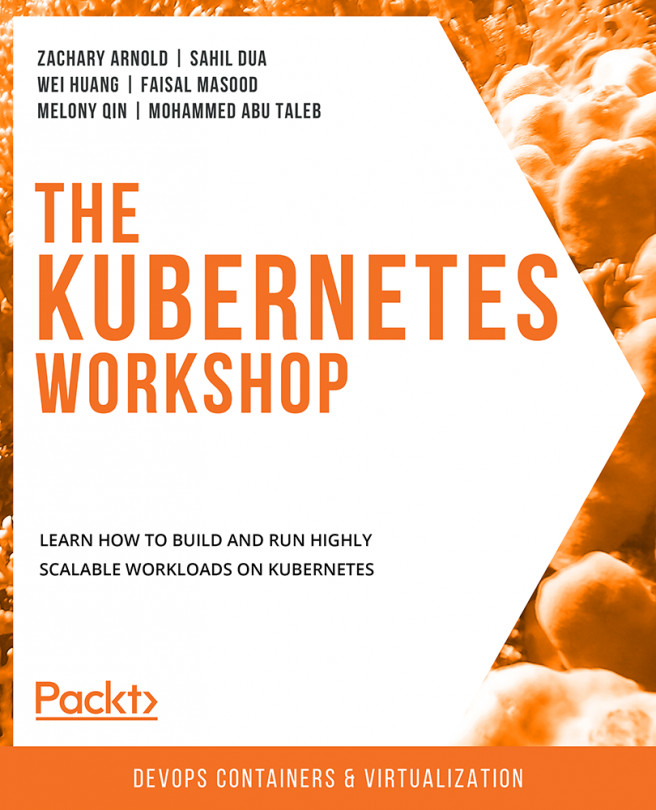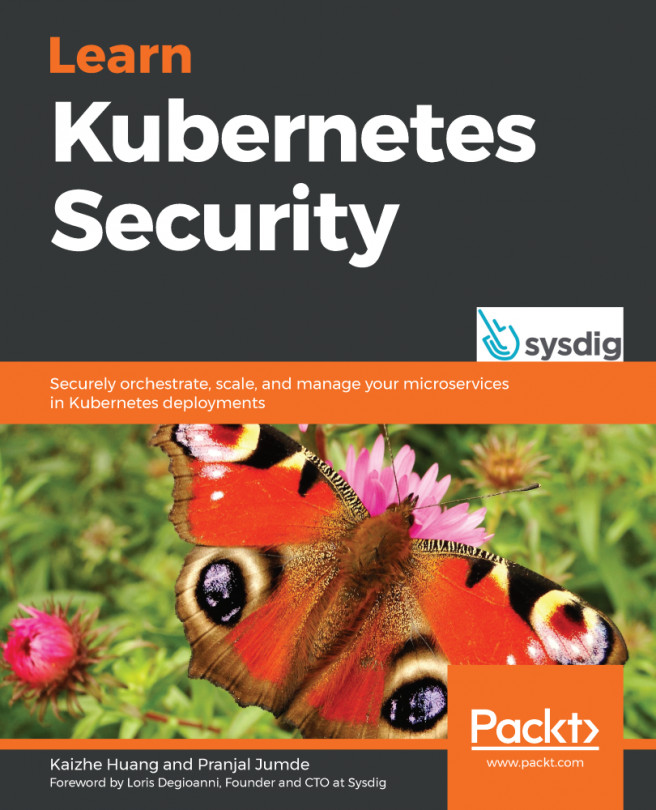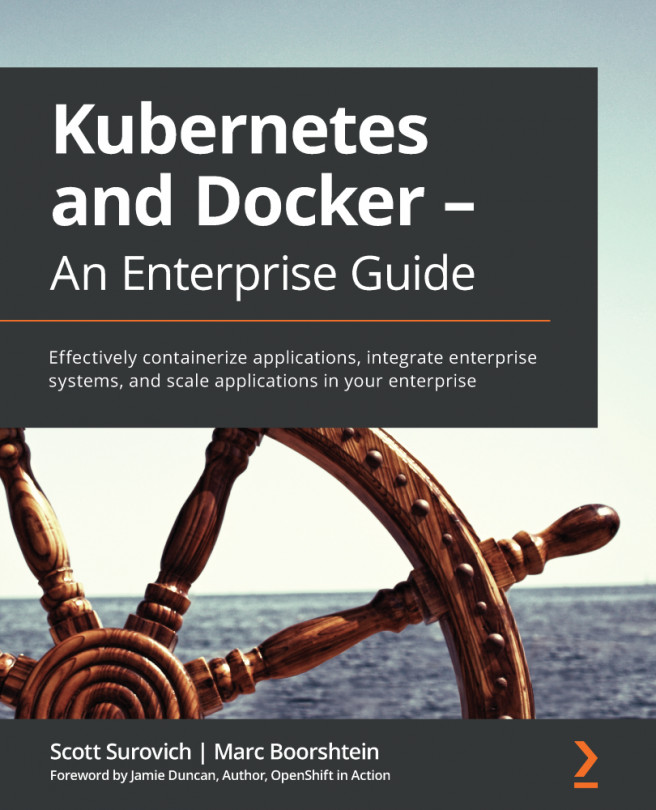8. Service Discovery
Overview
In this chapter, we will take a look at how to route traffic between the various kinds of objects that we have created in previous chapters and make them discoverable from both within and outside our cluster. This chapter also introduces the concept of Kubernetes Services and explains how to use them to expose the application deployed using controllers such as Deployments. By the end of this chapter, you will be able to make your application accessible to the external world. You will also know about the different types of Services and be able to use them to make different sets of pods interact with each other.