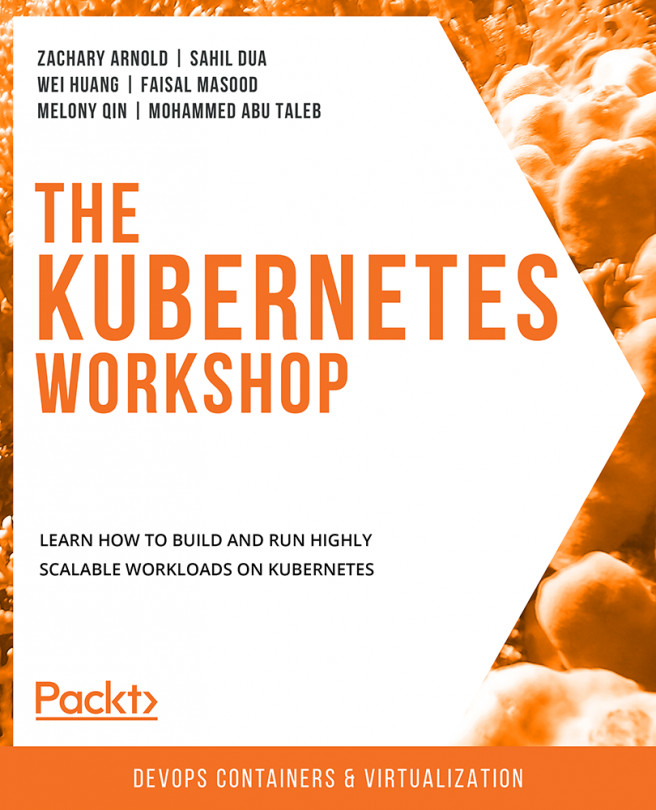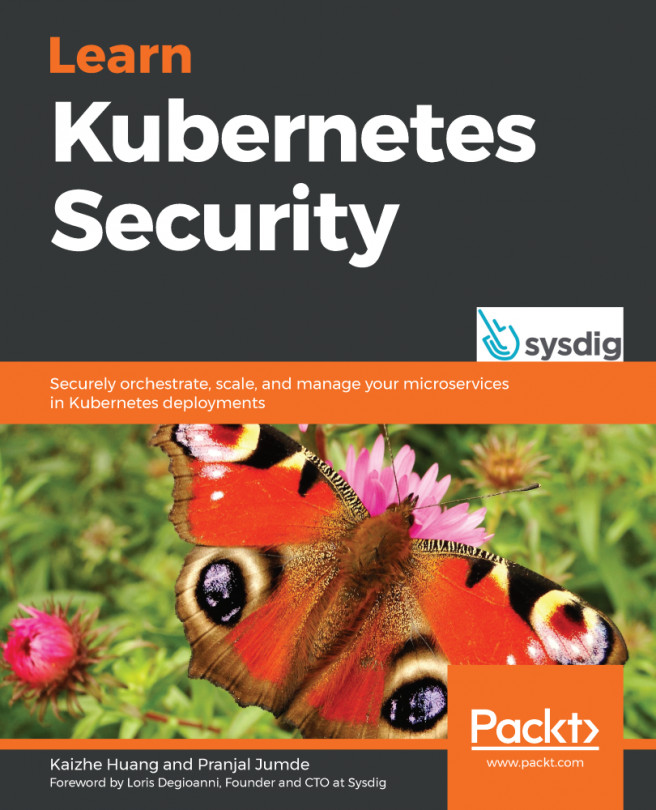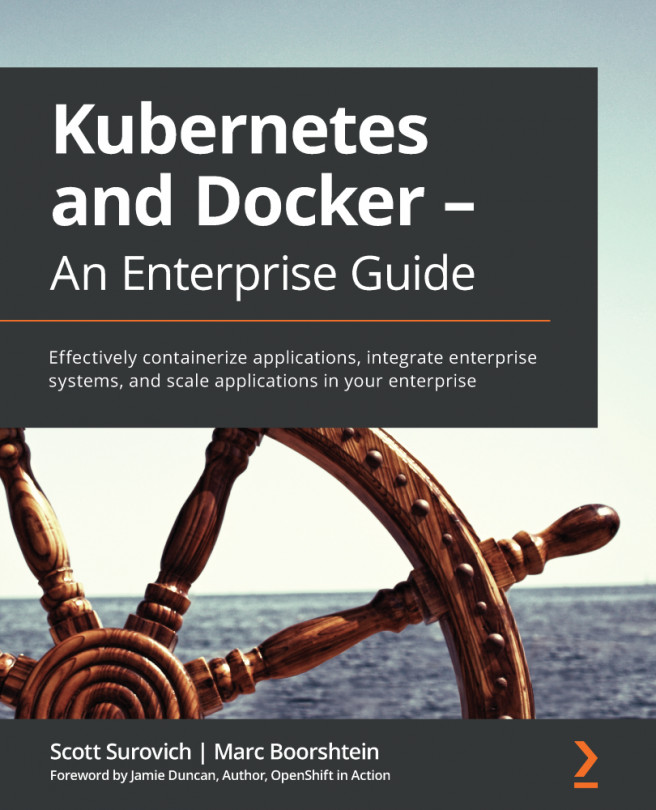19. Custom Resource Definitions in Kubernetes
Overview
In this chapter, we will show how you can use Custom Resource Definitions (CRDs) to extend Kubernetes and add new functionality to your Kubernetes cluster. You will also learn how to define, configure, and implement a complete CRD. We will also describe various example scenarios where CRDs can be very helpful. By the end of this chapter, you will be able to define and configure a CRD and a Custom Resource (CR). You will also learn how to deploy a basic custom controller to implement the required functionality of the CR in your cluster.