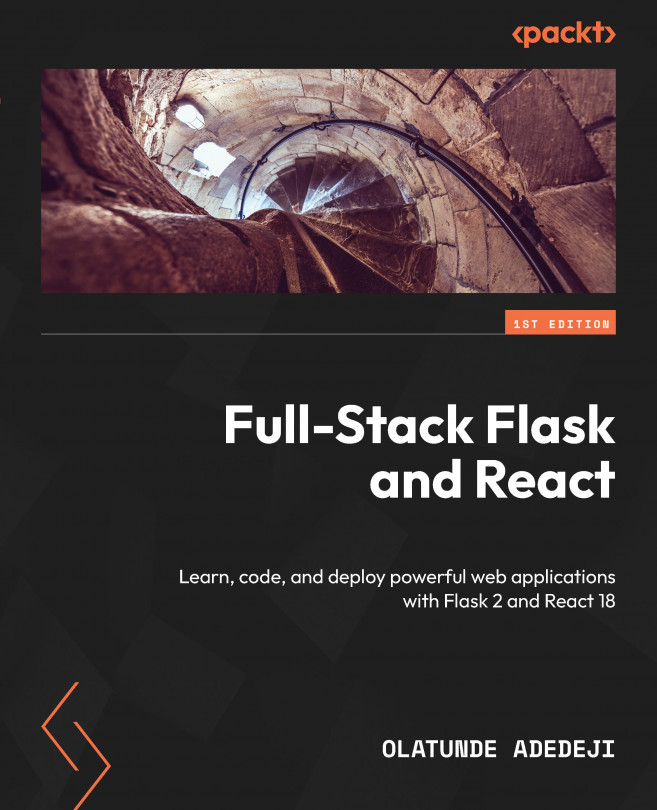Getting Started with React
So far, we have laid a solid foundation for understanding full stack web development using modern software stacks. Hopefully, you have already set up a React development environment on your local machine. If not, you can go back to Chapter 1, Getting Full Stack Ready with React and Flask, and revisit the Setting up a development environment with React section.
In this chapter, we’ll systematically start to introduce you to the world of React in a subtle way. You will learn a bunch of cool concepts and techniques that will help you develop intuitive user interfaces that enable users to interact with your web application. You will learn how to spring up your first React project without the hassle of a complex configuration and understand the basic directory structure required for every React project. Then, you’ll learn how to use ES6 features in React.
Components are the building blocks of any React application. In this chapter, you will...