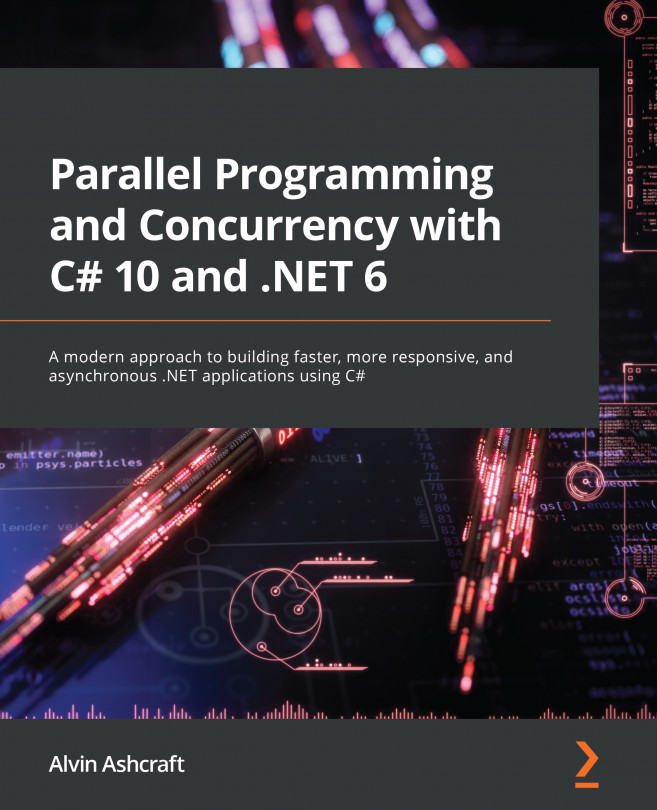Chapter 4: User Interface Responsiveness and Threading
One of the main reasons to introduce threading concepts to a project is the desire to keep an application responsive to user input. Accessing data through services, a database, or the filesystem can introduce delays, and the user interface (UI) should remain responsive. The real-world examples in this chapter will provide valuable options for ensuring UI responsiveness in your .NET client applications.
In this chapter, we will do the following:
- Leveraging background threads
- Using the thread pool
- Updating the UI thread without exceptions
By the end of this chapter, you will understand how to take advantage of parallelism and concurrency to keep your client applications responsive and performant.