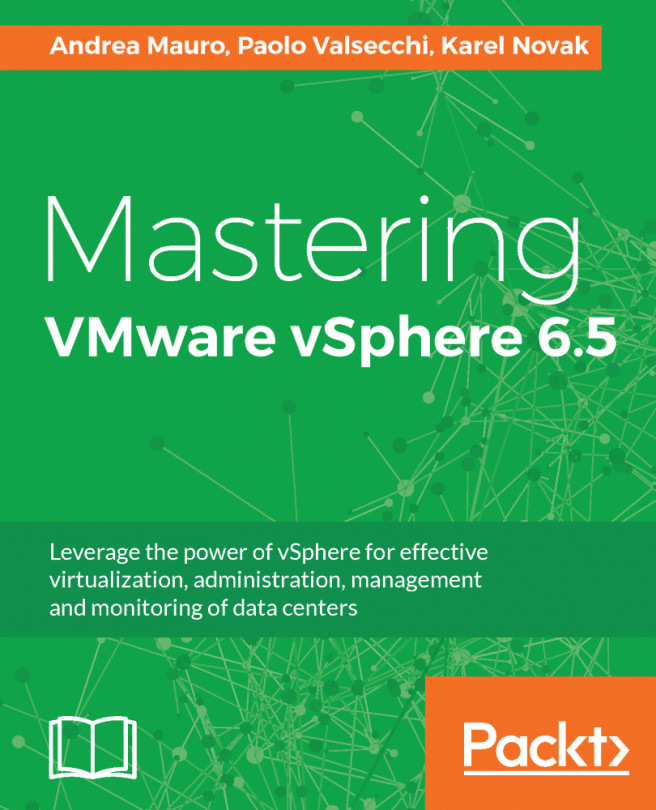Chapter 4, Deployment Workflow and Component Installation, starts with network and storage requirements, host and environment preparation, and then the different ways to install ESXi, including Auto Deploy and other solutions for deploying the host part. It also details the deployment of PSC, vCenter Server, and other components, including vCSA solutions and specific features and capabilities of the new version, 6.5.
Chapter 5, Configuring and Managing vSphere 6.5, describes the different ways to manage a vSphere 6.5 infrastructure, including the new HTML5 clients, with an introduction to the scripting and automation tools. ESXi, vCenter, VMware cluster-related configuration, and management topics are also covered in this part.
Chapter 6, Advanced Network Management, is dedicated to virtual networking, both with standard and distributed virtual switches and covers the design, management, and optimization of the virtual networks. A brief introduction to new network trends, including NV, NFV, SDS, and how NSX could improve a vSphere environment is also given.
Chapter 7, Advanced Storage Management, is dedicated to the storage part of a virtual infrastructure. Starting from local block-based storage and moving on to shared block storage with FC, FCoE, and iSCSI protocols and NFS-based NAS storage. For each of them, we consider different optimization techniques, integration, and storage features provided by vSphere. Other types of storage architectures are also considered, especially HCI solutions. Storage caching and new types of storage, such as virtual NVMe devices, are also covered.
Chapter 8, Advanced VM and Resource Management, introduces the practices and procedures involved in configuring and managing of VMs in a vSphere infrastructure. Different types of VM provisioning are considered, including templates, Content Library, VA, and vApps. This chapter will also provide a comprehensive view of vSphere resources management, including reservations, limits, and shares, and how to balance and optimize them in your environment. Finally, we discuss the different migration techniques to move your workload across different environments.