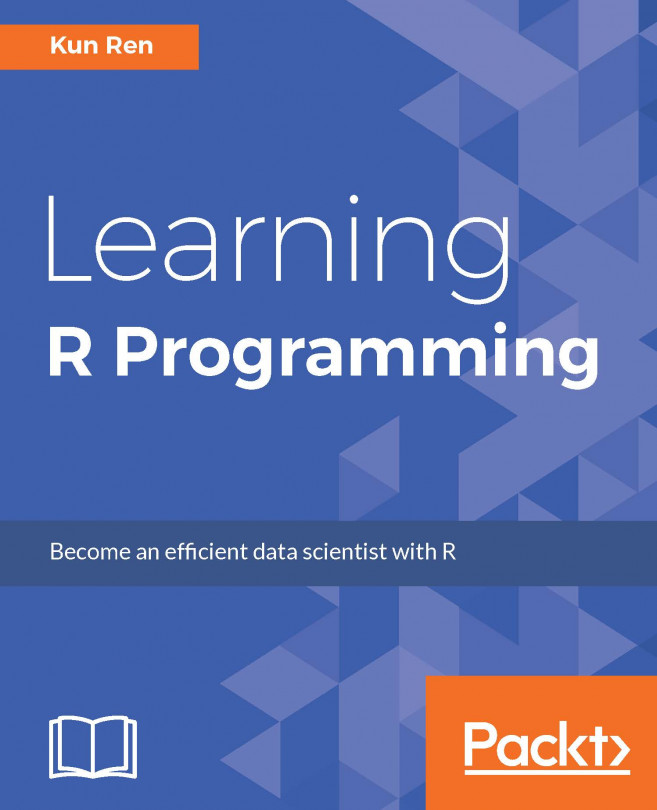In the previous chapter, you learned many built-in functions in several categories to work with basic objects. You learned how to access object classes, types, and dimensions; how to do logical, math, and basic statistical calculations; and how to perform simple analytic tasks such as root solving. These functions are the building blocks of our solution to specific problems.
String-related functions are a very important category of functions. They will be introduced in this chapter. In R, texts are stored in character vectors, and a good number of functions and techniques are useful to manipulate and analyze texts. In this chapter, you will learn the basics and useful techniques of working with strings, including the following topics:
Basic manipulation of character vectors
Converting between date/time objects and their string representations
Using regular expressions to extract information from texts