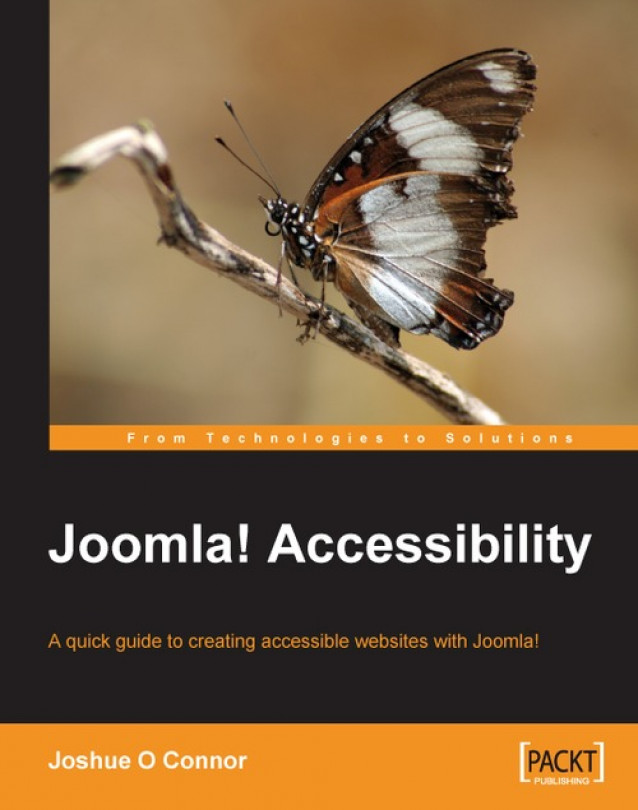Chapter 3. Understanding Disability and Assistive Technology (AT)
In this chapter, I will share a few of disabilities types and how users with these disabilities could use technology.
I also understand how difficult it would be for you to successfully design and build accessible websites for users with varying degrees of abilities, especially if you have no experience of interacting with people who have disabilities. It can seem like a tall order, and in many ways it is. However, I hope that this chapter will help you to understand some aspects of disability. At the very least I hope that you will understand how diverse we as a species really are.
There are many different degrees of blindness. I work for the National Council for the Blind of Ireland and most of our services are for visually impaired users and not users who are completely blind.
For example, a friend of mine can see perfectly well, but has a very rare and extreme form of dyslexia and is legally registered blind. He...
There are many different degrees of blindness. I work for the National Council for the Blind of Ireland and most of our services are for visually impaired users and not users who are completely blind.
For example, a friend of mine can see perfectly well, but has a very rare and extreme form of dyslexia and is legally registered blind. He cannot read, or remember, or understand symbols, as he has a very short term memory, but he can 'see'. However, he is still considered blind for all intents and purposes. So, if a person is considered blind, it does not mean that he or she cannot see anything at all.
Some blind users may be able to make out some degrees of light and dark, shapes, and other forms, others may not be able to see anything at all. People who are new to assistive technology (AT) and accessibility are usually quite shocked and surprised when they discover that there are many successful blind people working in the IT industry. I know some truly great nerds who are completely...
There are a wide range of visual impairments. I have included some photographic examples here, which simulate some of the more common conditions. They will give you some idea of what the vision of a person with conditions like glaucoma, macular degeneration, etc. can be like.
Following screenshots are of a user getting on a bus in Dublin.
The following shows a Glaucoma visual sample:
A person with glaucoma may experience loss of their peripheral or side vision. In the early stage glaucoma causes a subtle loss of contrast, which can lead to difficulties seeing things around your environment and certainly lead to difficulty using a computer monitor.
This can lead to what is called 'tunnel vision' where the person can still read and do close-up work but has no side vision.
The following shows a Macular degeneration visual sample:
This condition is quite common amongst older people and causes a loss of vision in the centre of the eye. Reading, writing...
There are many kinds of physical disabilities. Some of them can be quite extreme. Physical disabilities can manifest in such a broad range of ways for many reasons. People can be born with physical disabilities or acquire them later in life due to an accident or old age.
Common mobility problems include tremors, shakes, becoming easily exhausted, or experiencing difficulty in movement. Many people with physical disabilities cannot use a mouse at all and therefore have great difficulty if websites are not keyboard accessible. In fact, ensuring your website is keyboard accessible is probably one of the greatest things you can do to help users with physical disabilities.
The term 'Cognitive disability' is a broad term that includes users who have difficulty with mental tasks. This can cover issues with solving problems, memory and attention, understanding language, and so on.
Of all the disabilities, users with cognitive disabilities are probably the most difficult to accommodate. It is such a new field, particularly in its relation to the Web, that methods of accommodating this user groups' needs are still being developed. In short, it is hard to find definitive evidence of what does and doesn't work.
However, use of good and clear design and site layout, intuitive information architecture, simple interfaces and language in your website are useful techniques which will help. Indeed, you can use these rules of thumb to not only help users with cognitive disabilities, but every one else as well!
Assistive Technology (AT)
There are many kinds of assistive technologies and there are also many definitions. I like this one from the US National Multiple Sclerosis Society:
"A term used to describe all of the tools, products, and devices, from the simplest to the most complex, that can make a particular function easier or possible to perform."
Note that it doesn't mention disability at all, and I think this is also important. We don't really think of our spectacles or our TV remote controls as assistive technology, but they are. I like the idea of technology that can be used by many different people regardless of their abilities; technology that is not just used by people with disabilities but by the ordinary user who doesn't think of themselves as being disabled, but is just using a technology because it works really well. This takes AT out of the 'disability only' sector and makes it more inclusive, or at least our perception about it.
Note
For a humourous and fun introduction to AT check...
Useful Tools for Developers
There are some very useful tools developers can easily add to their browser in order to help with the development of accessible websites, as well as simulating the experience someone with a disability may have when they are online.
A few of them are as follows:
Web Accessibility Tools Consortium (WAT-C)
The Web Accessibility Tools Consortium (WAT-C) provides a collection of free tools to assist both the developers and designers in the development and testing of accessible web content. The consortium is a collaboration of some of the world's leading accessibility practitioners, founded by Accessible Information Solutions (AIS Australia), Infoaxia (Japan), The Paciello Group (USA), Wrong HTML (Japan), and Juicy Studio (UK).
There are several very interesting projects that WAT-C members have initiated, contributed to or been a part of. They include the following:
Sitting Comfortably? Then we'll Begin
Now that you know a little bit more about different kinds of disabilities, the various AT available to help users browse the Internet, and some useful tools for you as a developer. I would like you to try the following exercises as well. I hope that it will help you to further understand what it is like to browse the Internet in a restricted fashion and maybe then you can gain a deeper understanding of what it will be like for people with disabilities when they go online.
These exercises are a poor substitute for interacting directly with people with disabilities and talking to them about their experiences, but I hope you find them useful anyway.
I call the first exercise "No Frills" browsing.
Exercise 1—"No Frills" Browsing
The idea behind "No Frills" browsing is that you will try to emulate the experience that people with disabilities may have when they go online. The purpose of the exercise is to get you to think about the common barriers that people...
Ok, so you have, one way or the other, modified your browser. Now what do you do? If you think that you have gotten off lightly, think again! I want you to abandon your mouse. Yup. Plug it out. Throw it away to be dramatic and have that sense of no going back—if you like—but whatever you do don't reach for it while you are in 'No Frills' mode.
Soon you will have a taste of what the Web is really like for many users, like those who rely on the keyboard alone to navigate online. This will hopefully also hammer home how important it is for the Web interfaces that you design to be keyboard accessible.
In order for the test to work, it is important that you pick a few tasks to do with each of the sites that you visit. There are no hard and fast rules about how many sites you choose to visit. In fact one site that you are used to and can perform a real world task such as buying something, writing a blog post, or adding some kind of rich media content to, are all representative...
In this chapter we looked at various types of disabilities as well as the variety of assistive technologies that are available. We also looked at how you can modify your browsing experience in order to try and gain a greater understanding of what it is like for people with disabilities when they go online.
We also looked at various tools you can use with your browser and some fun 'No Frills' exercises. In the next chapter we will look at the various techniques screen reader users have at their disposal when they access online content.