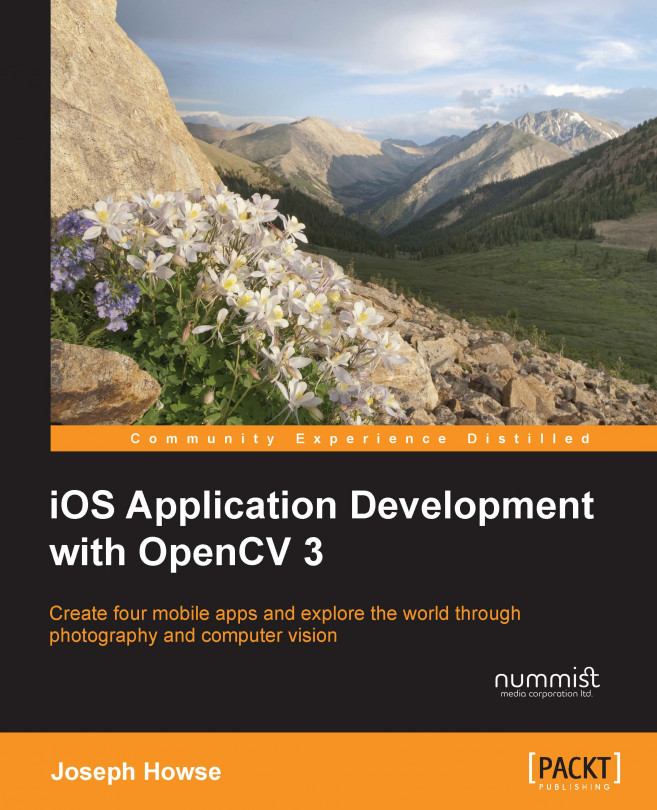"A cat may look at a king." | ||
| --English proverb | ||
This chapter puts a spotlight on two of my favorite subjects: cats and augmented reality (AR). We will build an AR application called ManyMasks, which will detect, highlight, and merge the faces of humans and cats. Specifically, the app's user will be able to do the following things:
See the boundaries of a human face or cat face in a live camera view as well as the centers of the eyes and the tip of the nose. This visualization depends on the result of a face detection algorithm.
Select two detected faces from different camera frames.
See a hybrid face, which is produced by aligning and blending the two selected faces.
Save and share the hybrid face.
Our face detection algorithm relies on cascade classifiers, which attempt to match various patches of the image to a pretrained, generic model of a human face, human eye, or cat face. We estimate the positions of other facial features based on a set...