It is worthwhile knowing the benefits VB offers. In this fast-growing world, organizations are looking for a development tool that can help to deliver responsive web and mobile applications quickly and efficiently. VB allows quick development, requires no additional software cost, is a drag and drop tool, has a user-friendly interface to develop UIs, and more. It's a browser-based tool that helps to deliver engaging web and mobile applications.
VB is best suited for situations when you need to extend Oracle and non-Oracle SaaS applications quickly. Using the inbuilt catalog of the Oracle SaaS application, you can extend the Oracle SaaS application very easily.
Let's try to understand with an example. Let's say there is a set of external users who want to access the Oracle SaaS procurement module in order to create Purchase Orders (POs), approve POs, list POs, and so on, but the organization is not willing to accord access to the Oracle SaaS application to the external users.
If the organization has VB, then as a solution, the organization can plan to build a web or mobile application in VB and create different flows and pages. Developers can use the built-in catalog of Oracle SaaS to communicate with the Oracle SaaS application in VB and create/approve/list POs and so on in real time from the VB application directly instead of logging into the Oracle SaaS application.
Once the VB application is developed, you can deploy it with a single click and provide access to the external users so that external users can use SaaS application functionality using the VB application as required.
The features that VB offers are as follows:
Figure 1.1 – Web application
Figure 1.2 – Mobile application
- Custom code: In addition to dragging and dropping out-of-the-box components, you have the choice to extend your VB app's functionality using HTML5 and JavaScript.
- Inbuilt security framework: Security is one of the top priorities of web and mobile applications, especially when the application is exposed over the internet. VB comes with an embedded security framework that allows you to secure data as well as applications. Application security alone is not enough as anyone can spoof requests in between, change roles, and steal data. So, along with application security, data security is also required.
With the previously listed features, VB is one of the strongest cloud platforms and allows you to build cross-platform applications and solve all the organization's problems.
The benefits of VB are as follows:
- Unified platform: The complete life cycle of application development is managed by a single unified platform. Every stage of the application is managed by a single browser-based tool.
- Quick development: Web and mobile applications can be developed and deployed in a single day using VB as the entire development is just drag and drop. VB provides a user-friendly wizard and other browser-based tools that allow fast development.
- No additional software: To develop and deploy web and mobile applications, you don't require any additional software to be installed on your local machine. You just require a browser, good internet connectivity, and a VB subscription, and then you can start your application development.
- No additional cost: Apart from VB's cost, you don't need to pay anything to build web and mobile applications.
- Easy access to cloud app data and OIC integrations via the catalog: VB provides an built-in catalog to provide access to Oracle SaaS data and integrations developed in Oracle Integration Cloud.
- Single-click deployment: Using the unified platform, you can bring the application to the world with just a single click.
- Rich set of UI components: There is a big list of UI components that allow you to create interactive web and mobile applications.
- Easy creation/packaging of mobile apps
Having discussed the features and benefits of VB, next we'll explain what tools are required to start development on VB.
 Argentina
Argentina
 Australia
Australia
 Austria
Austria
 Belgium
Belgium
 Brazil
Brazil
 Bulgaria
Bulgaria
 Canada
Canada
 Chile
Chile
 Colombia
Colombia
 Cyprus
Cyprus
 Czechia
Czechia
 Denmark
Denmark
 Ecuador
Ecuador
 Egypt
Egypt
 Estonia
Estonia
 Finland
Finland
 France
France
 Germany
Germany
 Great Britain
Great Britain
 Greece
Greece
 Hungary
Hungary
 India
India
 Indonesia
Indonesia
 Ireland
Ireland
 Italy
Italy
 Japan
Japan
 Latvia
Latvia
 Lithuania
Lithuania
 Luxembourg
Luxembourg
 Malaysia
Malaysia
 Malta
Malta
 Mexico
Mexico
 Netherlands
Netherlands
 New Zealand
New Zealand
 Norway
Norway
 Philippines
Philippines
 Poland
Poland
 Portugal
Portugal
 Romania
Romania
 Russia
Russia
 Singapore
Singapore
 Slovakia
Slovakia
 Slovenia
Slovenia
 South Africa
South Africa
 South Korea
South Korea
 Spain
Spain
 Sweden
Sweden
 Switzerland
Switzerland
 Taiwan
Taiwan
 Thailand
Thailand
 Turkey
Turkey
 Ukraine
Ukraine
 United States
United States
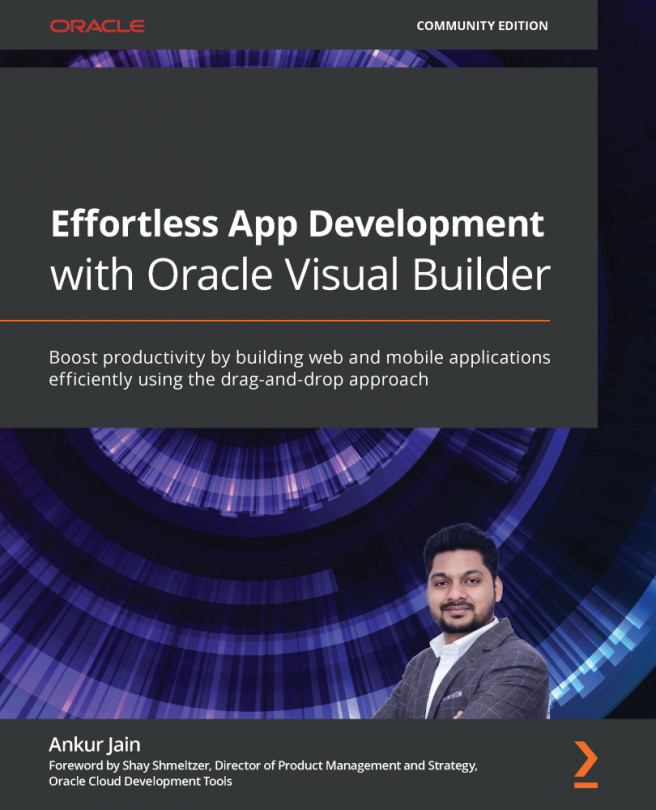














![Pentesting Web Applications: Testing real time web apps [Video]](https://content.packt.com/V07343/cover_image_large.png)